IMPORTANT NOTE:
This app cannot be updated on Google Play because we do not have access to the 64 bit version of Adobe RMSDK. As a result, we cannot release an Android 10 compatible version here.
Please go to https://bit.ly/2V8k1aP to install it manually.
We apologize for the inconvenience, but rest assured that we are doing our best to develop a fantastic new generation of apps!
Description of the old version:
The best ebook reader: ergonomic, efficient, equipped with a synchronized library, it will bring you unprecedented flexibility, speed and reading comfort to read and annotate your ebooks.
Highlight passages, annotate your books or contracts, listen to your books being read through text-to-speech, organize your books and annotations, add your favorite book catalogs and much more!
OVERVIEW
– Synchronized library: switch between your phone and tablet and find your books, reading positions, collections, labels, ratings, bookmarks, in their most recent state
– Adobe and Sony DRM support, allowing you to read pirated protected books
– Customizable “Shops” section with integrated OPDS browser, and options to add links to your favorite bookstores
– Support for the most popular ebook formats (EPUB2, PDF) as well as interactive multi-media books (EPUB3)
FLEXIBLE EBOOK READER
– Bookmark pages, underline or highlight text, add notes to a selected page or text
– Pin the navigation panel to display your notes next to the text
– Read your PDFs even on smartphones thanks to their advanced support, with lightning-fast vertical and horizontal scrolling, Pan & Zoom
Benefits of the Premium version 💧
Listen to your books with speech synthesis 💧
Customize the display of EPUB books by creating your themes, choosing font, line spacing, colors, etc. 💧
Quickly find all occurrences of a word in a book with the advanced search function 💧
Create your own personal table of contents by naming your bookmarks 💧
Create your own lexicons gradually, composed of the words you have looked for in the dictionary 💧
SYNCHRONIZED LIBRARY
– Edit the information of your books in a very simple way: Title, author, language, publisher
– Store them in collections, manage their tags and find them instantly with quick access filters (tags, authors, rating …) or with the search function
– Thanks to the synchronization functions, you will find your organization on all your synchronized devices as well as in the web interface of the Cloud
EASILY ADD BOOKS
– Browse the preconfigured bookstores or OPDS catalogs and websites that you have added in the “My stores” section
– Scan all the new books on your device with Auto Search
– Log in to your Dropbox account or browse to a file with Explorer
ORGANIZATION OF YOUR NOTES
– Find saved definitions and notes taken from all your books in your notes library, store them as well as your books
What’s New?
– Miscellaneous bugfixes


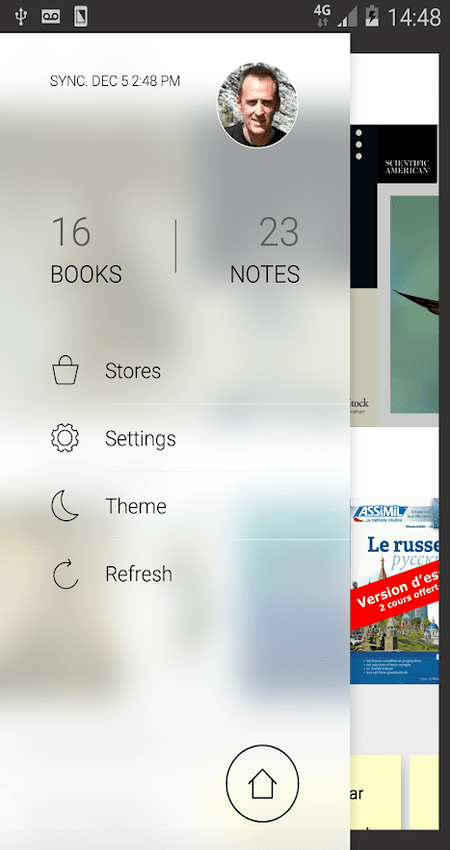
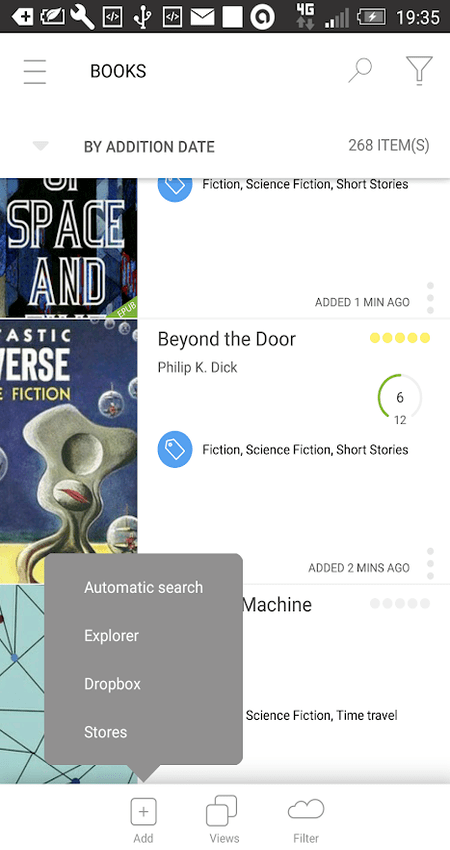
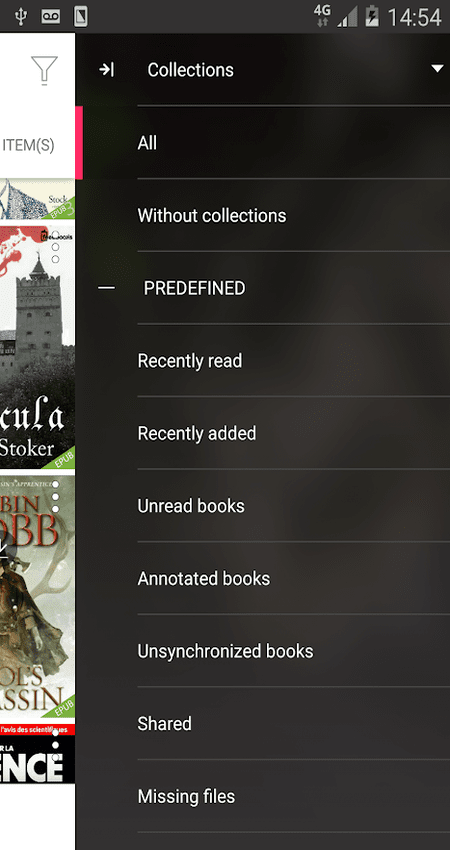
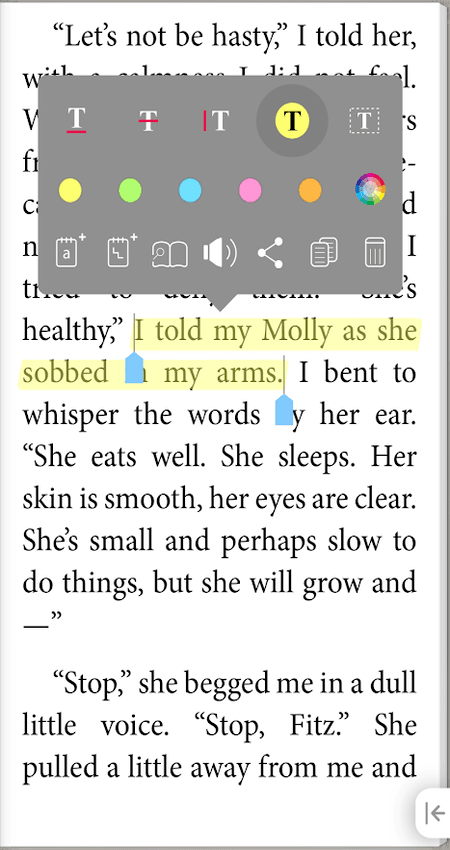












Leave your rating for the product