As many phones have an AMOLED display whenever a desired notification comes in, the app brings a black screen with edge lighting.
To use it:
1. Disable any battery optimization for the app.
2. Grant permission to access notifications.
3 Select the applications for which you want to receive notifications, choosing a color
This is it😇.
For MIUI 11 devices, make sure autostart is enabled in App Info. Also check the “Show on lock screen” permission in other settings.
Settings image: https://drive.google.com/folderview?id=1yxrLd5u7kLSGBwviKhXYqM21YLC8Dhiv
Additional features:
1. Change the duration of the blinking animation.
2. Change the colors of the edges.
3. Notify of missed calls.
4. Change the radius of the edge to suit different screens.
5. Add downtime
————-
I invite you to join our official channel on Telegram to get the best exclusive free and paid apps
Telegram channel link:




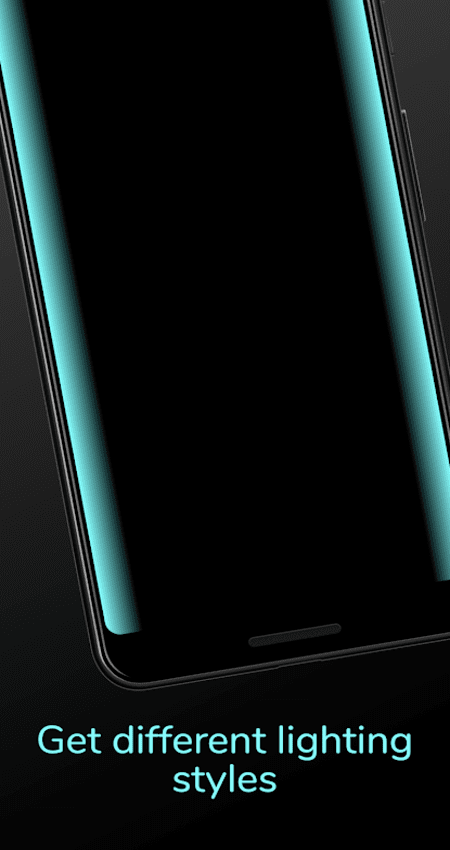
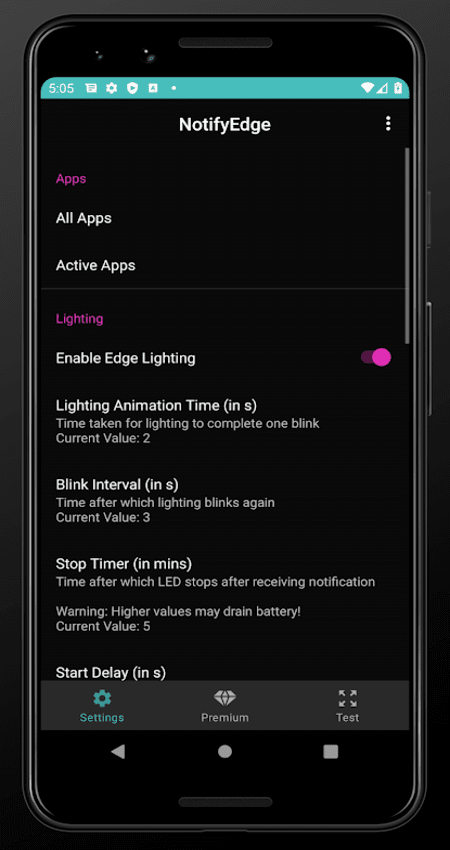












Leave your rating for the product