The Arab designer with his new look, the Arab designer for writing on pictures is the first professional Arab application for designing pictures and writing on them in Arabic and English and in distinctive Arabic fonts.
*** The most important new features (“high quality images and designs, side menu to control layers and design elements and arrange elements, merge images, undo and advance, rotate on the screen, write on color, effects, grid, copy and repeat, lock and hide element, color library, background color selection tool
After following up on the comments of the valued users and in response to their requests in the comments, the application was developed to meet the needs of the Arab user in design and add many tools and features.
Here is a breakdown of some of the features inside the app:
At first, when you start working, you can design on an image you choose from the studio or from the camera, or design on the background of a color you choose from the color palette.
– When you choose an image, you can control the dimensions of the image or cut it to suit, for example, YouTube, Instagram or Facebook! According to what you want.
– When you choose a color, you can also specify the dimensions of the background color as the image.
Now that you have chosen the design background, you will find that the application contains main options, which are “writing, brushes, additions, effects, geometry.”
*** First write:
– Write text: to write texts on the image, and Arabic formations can be selected from the text box to add them to the sentences.
Font type: From here, the font type is determined from among the number of distinct Arabic fonts.
– Text color: the application contains a library of selected colors, and you can use the “dropper” or the color selection tool to select the color from the image, also from this option you can control the transparency of the text.
– Packing: The packing size and packing angle can be controlled “sharp-curved-circular” like Instagram, as well as the transparency of packing.
Shadow: add a shadow to the text and control the shadow’s crown, shadow unit, and shadow dimension.
Three-dimensionality: Three-dimensional text can be created to control the angle of the dimension. “The feature can be used to write on diagonal walls or tilted book pages.”
There are also text-specific tools such as: “font size, font below the text, font in the middle of the text, Italian font, bold, alignment, controlling the distance between sentences lines” and others.
*** Second brush:
It is a paintbrush that can control its size and transparency, and it also has an eraser.
*** Third additions:
– Image: You can add an image and combine it with the design “jpg or PNG” and the transparency of the image can be controlled.
– Stickers: A large and new collection of stickers and emojis
Shapes: new shapes that help with design, such as the shape of a letter or the shape of a scribble behind the text
– Phrases: sentences and phrases written in a beautiful handwriting, such as congratulating Eid, Friday, and beautiful occasions.
– Tashkeel: the most important addition to decorating texts and writing, in which all the formations that can be added on Arabic fonts and their color and transparency can be controlled.
*** Fourth influences:
– Filters and improvements can be added to the background.
*** Fifth engineering: under development.
*** Design tools unique to the Arab designer have also been developed:
– List of side elements: a side list that includes all the elements in the design through which the element can be controlled, for example, the element can be locked, hide elements, delete it, arrange the element above or below the other element.
Screen rotation: The application can be designed with the screen rotated to show your image in the largest position
– Grid: a grid has been added to be able to accurately design and balance the elements.
– Animation: buttons have been added to move the element right, left, up and down to increase the accuracy of the design.
– Undo and Forward: You can now undo and forward any step you made.
– Very high quality of the images after designing and saving them in high quality.
*** Currently under development:
Work is now underway to develop new features, striving to reach the application to a version that comforts and sings the Arab user about foreign design applications
If you like the app, please leave a good rating 🙂
If you encounter a problem or would like to suggest something for the application, you can write it in a comment – I follow all comments –
Or you can send me an email at the bottom of the application page.
♠ ♠ ♠ ♠ ♠ ♠
I invite you to join our official channel on Telegram to get the best exclusive free and paid apps
Telegram channel link:


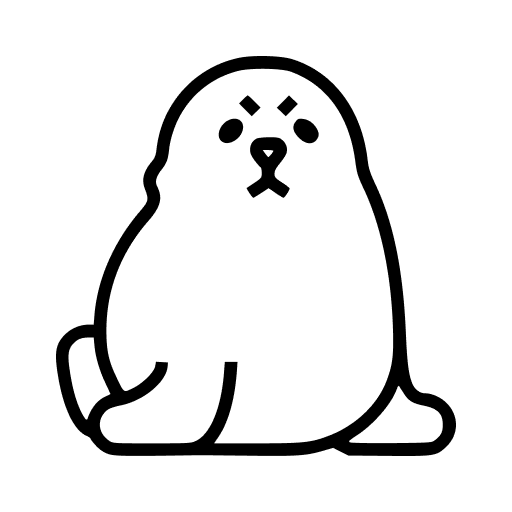











Leave your rating for the product