Brightness Manager allows you to configure the brightness level for any apps you want.
So when you open a particular app, the brightness setting automatically changes according to the setting you configured for that app.
Many users are required for the app which automatically changes the brightness level of the device when a particular app is opened. we found its job to be very simple, and for such a simple job we have made this Brightness Manager app simple and easy.
Note: Some devices have a maximum brightness level above 255, for these devices we have added an option in the app setting to find and fix the maximum brightness of the app. Please go to app setting and use this option to find and save your device’s maximum brightness setting.
Features:
– Activate the apps for automatic brightness adjustment.
– Automatically change the brightness level when you open the app.
– Default brightness settings for apps that are not configured.
– Clean and easy to configure user interface quickly.
The app needs a background service running all the time to check and apply the brightness setting when you open a particular app.
Authorizations:
Change system settings: Authorization should automatically change the brightness setting.
Usage Access: Required permission to check the running app to apply the brightness setting.
How to configure:
1. Give all the required permissions that the app requests.
2. Activate the app one by one for which you need brightness adjustment.
3. Enable the use of the switch on the right side of the listed application.
4. With that, the brightness setting dialog box appears.
5. Choose the level of brightness you want for the application.
6. Remember that if you turn on automatic brightness, you cannot manually set the brightness level. because it will activate auto brightness mode for that app.
7. That’s it.
Remark:
✔ Please make sure Brightness Manager is enabled, please check the switch in the upper right corner.
✔The app also provides a default brightness setting for apps that are not configured,
So when you quit the application, the default settings are applied. find this in the app configuration screen.
✔ By default, this default brightness setting is off, it means the brightness setting will stay the same after you quit the app.
Please try the app and let us know what more we can do to improve the app and make it more useful to all users. your suggestions are really appreciated and help us to provide the best app for all of our users.
If you like the app, please leave your review and rating on Playstore.
Thank you.
♠ ♠ ♠ ♠ ♠ ♠
I invite you to join our official channel on Telegram to get the best exclusive free and paid apps
Telegram channel link:


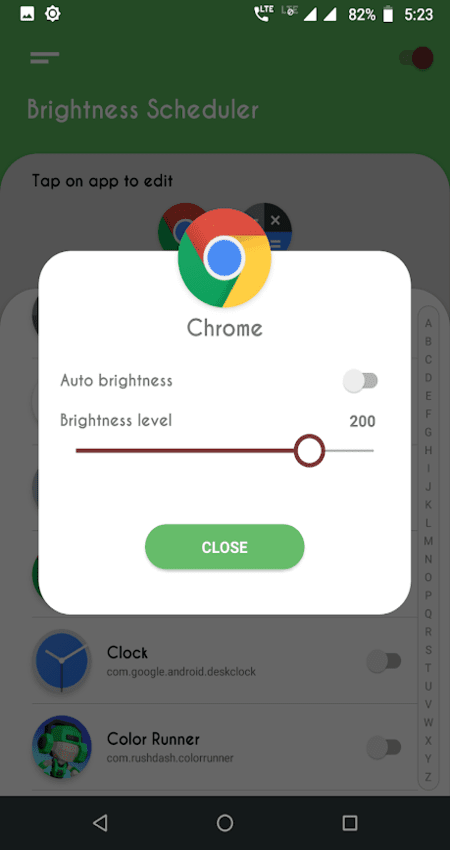
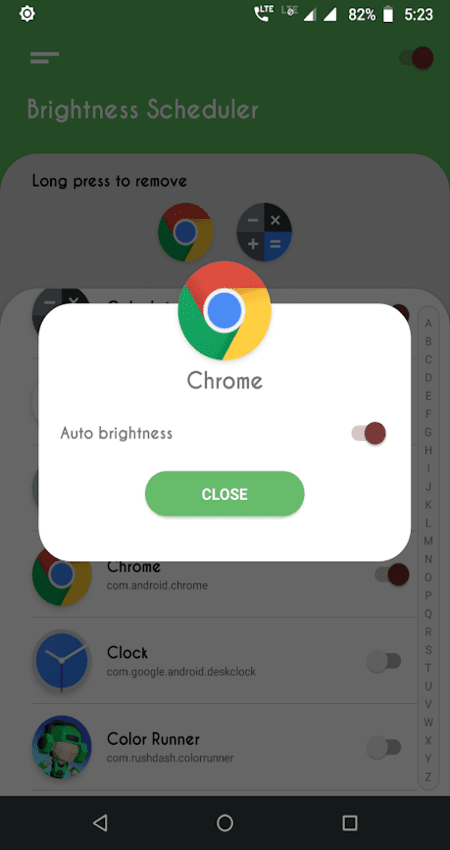
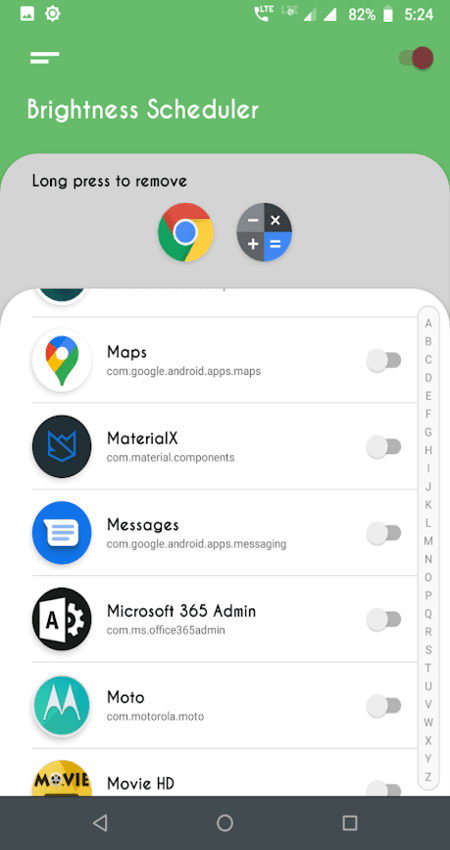
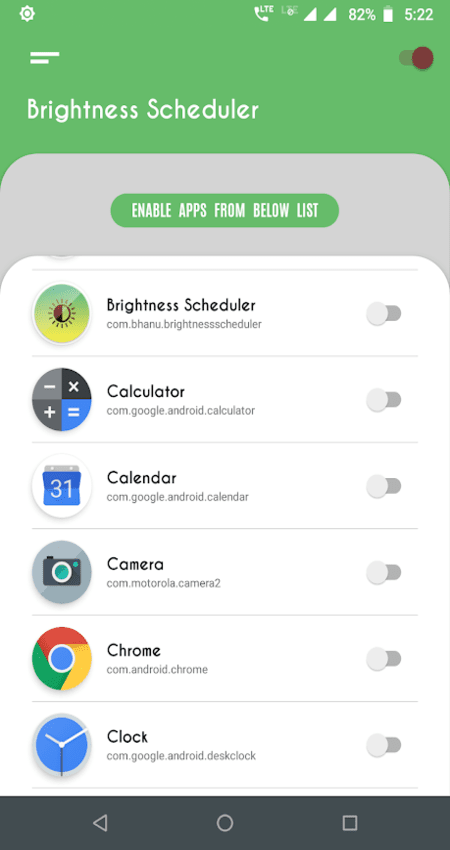












Leave your rating for the product