Lux control the screen brightness of your android smartphone.
Avoid the nuisance of adjusting the brightness of your android opening screen adjusting the screen brightness.
The innovation brought by the Lux control is the correction of the calibration error of the light sensor during the use of the display brightness control.
Flux is smart enough to adjust and control the brightness of your screen according to the environment you are in.
If you go to the daylight room the app will automatically increase the brightness of your screen to make it easly visibile, while if you move into a room with low flux will dim your screen light even below 0% to make it comfortable to read and also to preserve the battery.
The configuration is kept to a minimum to ensure the ease of use that is lacking in all other screen dimmer or Lux Control / Brightness applications.
The reduction in battery consumption is ensured by the automatic control of the screen brightness and by setting the minimum brightness below zero it is possible to further increase the savings, especially on Samsung devices.
Features
– Automatic management of the screen brightness adjustment screeen
– Manual brightness selector to calibrate the appropriate screen brightness level
– Customizable soft fade for backlight calibration
– Subzero screen brightness dimmer for night mode viewing and battery savings
– Color dim and color dimmer screen for people with eye problems and daylight sensitivity
– Simple setup: download Flux and enjoy it with no setup is required (default setup is enough) and the app learns automatically
– Battery efficient, in fact with Flux Dimmer screen saves you about 15% of the battery
– No advertisements or nuisances
Settings
Silence: activating this option to change the soft brightness of the screen
Minimum brightness (related to the perception of lux in the environment): adjusts the minimum screen brightness for the lux control manager, if you set this value below zero Flux applies a filter to reduce the brightness even further of the screen
Maximum brightness: adjusts the maximum brightness of the screen
Color Dimmer: when the brightness go Subzero the dark color is applied
Color filter: choose the color of the filter to apply when Flux is active
Filter Color Opacity: adjusts the opacity level of the filter
Flow lux control app: when you discover what you will never experience without it.
♠ ♠ ♠ ♠ ♠ ♠
I invite you to join our official channel on Telegram to get the best exclusive free and paid apps
Telegram channel link:

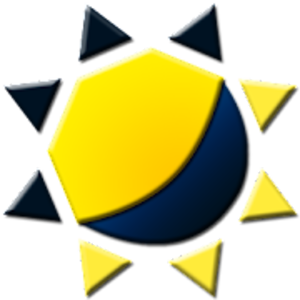
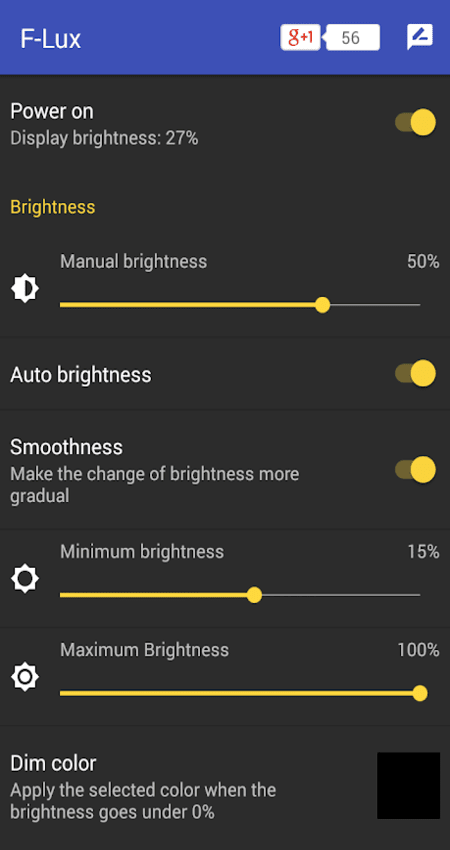
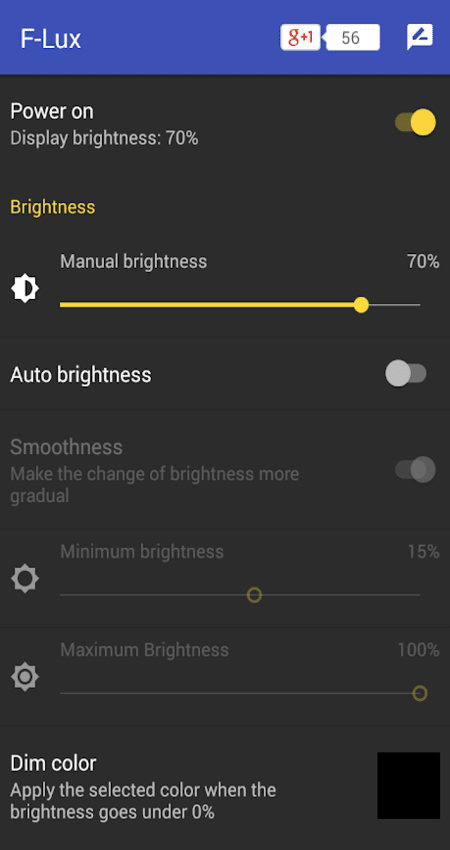
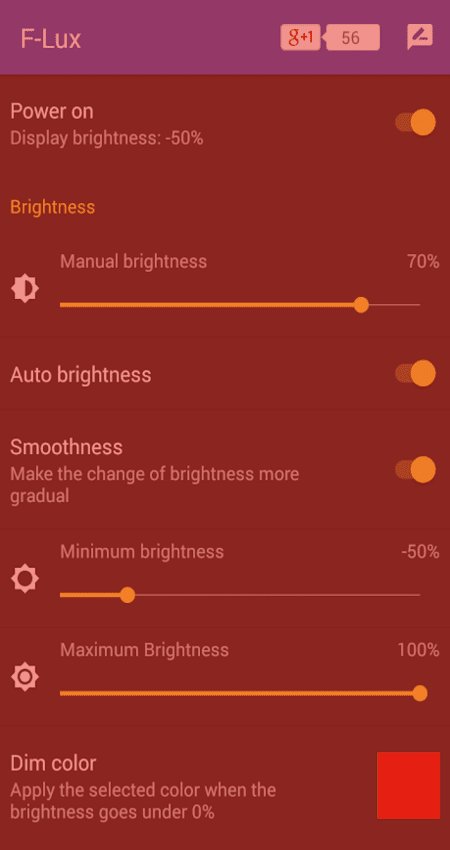
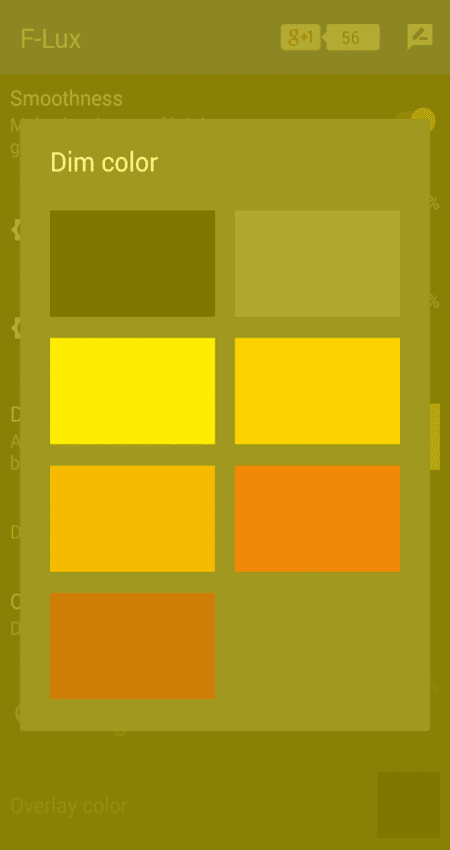














Leave your rating for the product