Darker can decrease your screen brightness to extremely low levels, to help prevent eye strain at night. Use the built-in color filter * to adjust the color of your screen, ideal for filtering out harsh white backgrounds overnight.
Users can upgrade to the free version of Pro through in-app purchase, or purchase this version directly (for countries that do not support in-app purchases) – both are the same in terms of functionality.
Features only in Pro version:
»Auto-On and Auto-Off
»Start at startup
»When the brightness is less than 20%
»Darken navigation bar
»Custom filter colors
Fashion »Root
»Customizable notification buttons
• Up to three buttons can be added for quick access.
• Buttons to increase and decrease the brightness (+ 5%, -5%, + 10%, -10%)
•buttons to adjust a specific brightness (@ 0%, 10% @, @ 20%, …, @ 90%, @ 100%)
• fast toggle (stop, pause, reset, color filter)
Note: When manually installing APK files, Android blocks the “Install” button from being pressed when Darker is running. This is not a bug. It is a protective measure to prevent malicious apps from camouflaging the install button. Pause Darker will fix this problem.
* The color filter is similar to how the desktop version of f.lux works. Selecting a red color will reduce more bluelight emitted by the screen.
Tasker support
Darker has Tasker support, use these intentions to send commands to Darker:
darkerpro.STOP
darkerpro.PAUSE
darkerpro.INCREASE_5
darkerpro.INCREASE_10
darkerpro.DECREASE_5
darkerpro.DECREASE_10
darkerpro.SET_10
darkerpro.SET_20
darkerpro.SET_30
darkerpro.SET_40
darkerpro.SET_50
darkerpro.SET_60
darkerpro.SET_70
darkerpro.SET_80
darkerpro.SET_90
darkerpro.SET_100
darkerpro.TOGGLE_COLOR
darkerpro.ENABLE_COLOR
darkerpro.DISABLE_COLOR
Add the above intents to Tasker by going to the action Category → System → Send Intent → Action, leave the other fields as default, and note that the intents are case sensitive.
These two intents below need an additional parameter in the “Extra” field
darkerpro.SETCOLOR “Extra” field: COLOR: 1 ~ 16 (colors are numbered left to right, top to bottom)
darkerpro.COLORSTRENGTH “Extra” field: FORCE: 1 ~ 10
The goal below must have the “Target” field set to “Service”
darkerpro.START
♠ ♠ ♠ ♠ ♠ ♠
I invite you to join our official channel on Telegram to get the best exclusive free and paid apps
Telegram channel link:

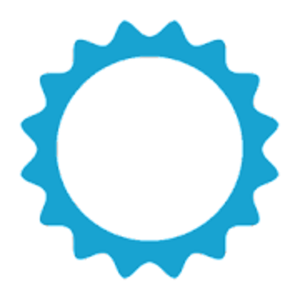
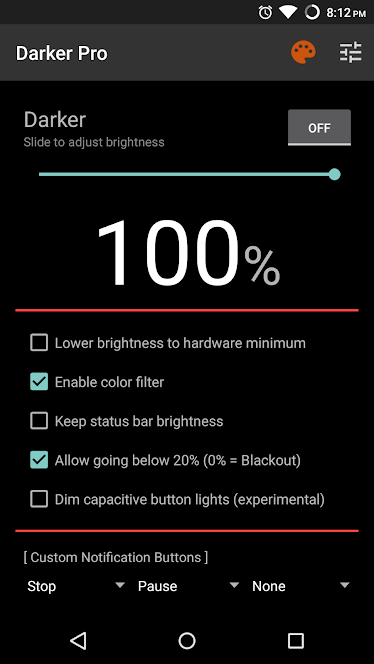
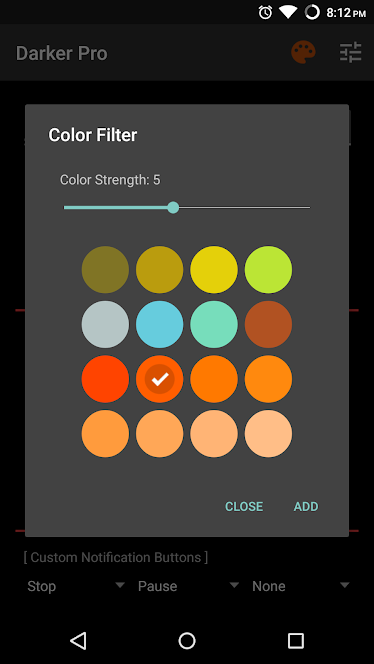
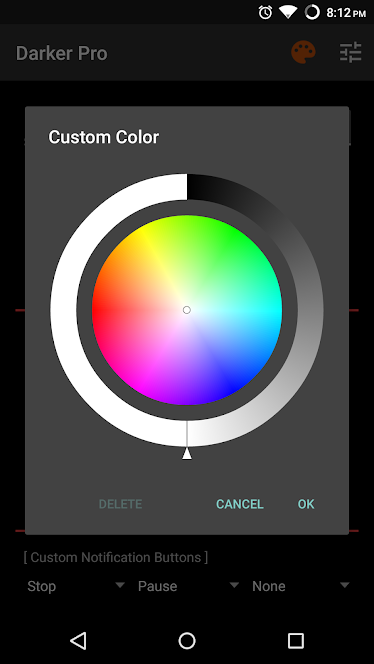
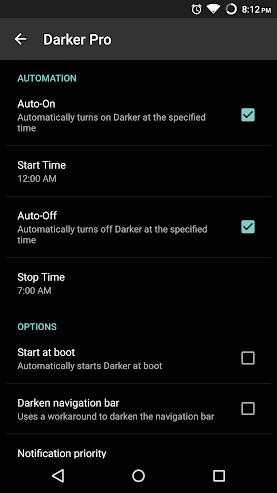












Leave your rating for the product