(ROOT REQUIRED)
AUT – Auto USB Tether is a utility that automatically activates your USB Tethering feature whenever you connect your device to PC / Mac via USB cable.
Gianluca Barbaro (AUT developer):
“I decided to develop AUT after unsuccessfully trying over 10 apps on the Play Store claiming to do what AUT does. None of them worked on my device or were too complicated to use. Activation Automatic USB tethering is not supported by It is therefore not surprising that these applications do not work, it is a complicated business from a developer’s point of view.
With AUT, I tried a different approach: automatic detection of the necessary parameters. It’s not guaranteed to work on any device, but it’s definitely more likely than apps with hard-coded settings. Try! ”
AUT can also display the current USB In / Out network traffic and (attempt to) hide your captive traffic from your carrier.
AUT requires a ROOTED device to function properly.
On unrooted devices, you can use AUT only as a shortcut to the Modem System Settings screen and to monitor your USB network traffic.
AUT does its best to automatically detect what settings it needs to run (they vary by vendor, model, and version of Android), but there is no guarantee that it will work properly.
To check if AUT is working on your device, please first make sure that:
1. Your USB modem works fine when manually enabled from system settings (you may need to install desktop drivers);
2. Again, your USB modem should already be working. AUT simply automates its activation during a cable connection with your PC / Mac;
3. Your device is rooted;
4. You have granted root permissions to AUT.
5. AUT did not warn you that it would not be able to automatically detect the necessary parameters;
6. You have enabled “AUTO USB TETHER ON” in AUT.
If all the above answers are checked, (disconnect and reconnect your device) to your PC / Mac via USB cable and check if USB tethering is enabled.
In case of failure, please send an email to android@barbaro.it indicating the vendor, model and Android version of your device or, better, use the automatic report feature in AUT (Menu-> Send report ).
The version of TUE that you download from the Google Play Store contains advertisements and allows a maximum of 25 automatic activations of USB tethering: you will then have to purchase a license from the application (Menu -> Buy a license).
Once you purchase a license, the ads disappear and you no longer have a usage limit.
Help improve AUT!
If AUT is not performing well on your device, you can submit a report to help the developer support your device model:
1. Manually activate USB tethering from system preferences;
2. Return to AUT and select Menu-> Send Report.
3. Send the generated email report.
The developer can contact you to have a development version tested. If successful, you will receive a free promotional code to unlock AUT.
Successful activations so far:
HUAWEI Y300-0100 (4.1.1)
FUTURA GRAFICA SPA MT-734G Actiive (4.4.2)
Lenovo A6020a40 (5.1.1)
LGE
LG-TP260 (7.0)
LG-VS985 (7.1.2)
Motorola
Moto G (4) (7.0)
Defy + / MB526 (Android 4.4.4)
Oneplus
A0001 (5.0.2)
A0001 (7.1.2)
Samung:
GT-I8150 (4.2.2)
GT-I9195 (4.4.2)
GT-I9505 (5.0.1)
GT-I9506 (6.0.1)
GT-I9300 (7.1.2)
GT-S7275R (4.2.2)
SM-G935F (7.0)
SM-G950F (7.0)
SM-G955F (7.0)
SM-J120A (6.0.1)
SM-N900V (8.0)
SM-N920C (6.0.1)
SM-N910G (4.4.4)
Sony C6603 (5.1.1)
Xiaomi Redmi 4X (7.1.2)
ZTE Blade Q Lux (4.4.4)


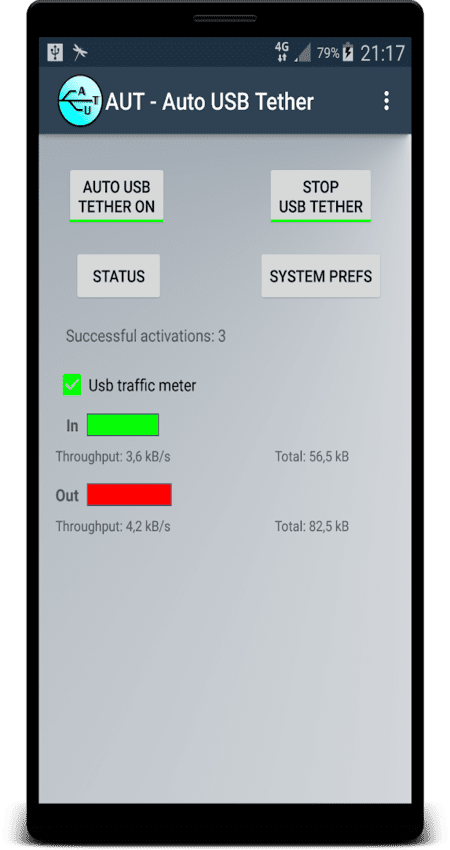
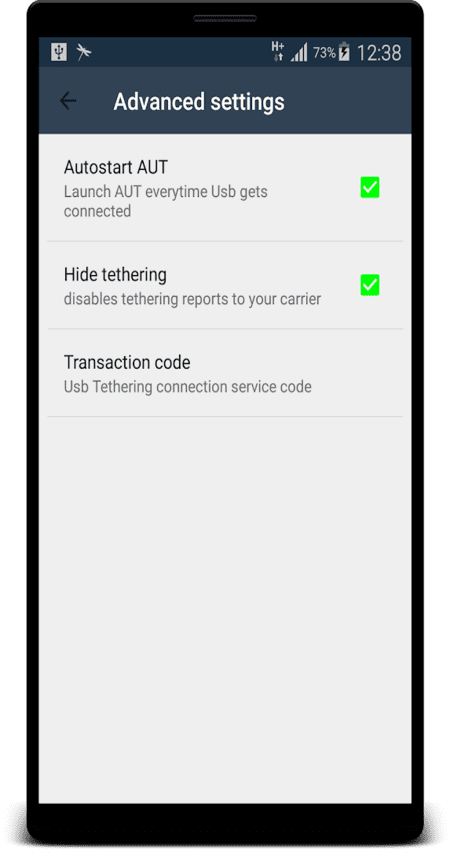
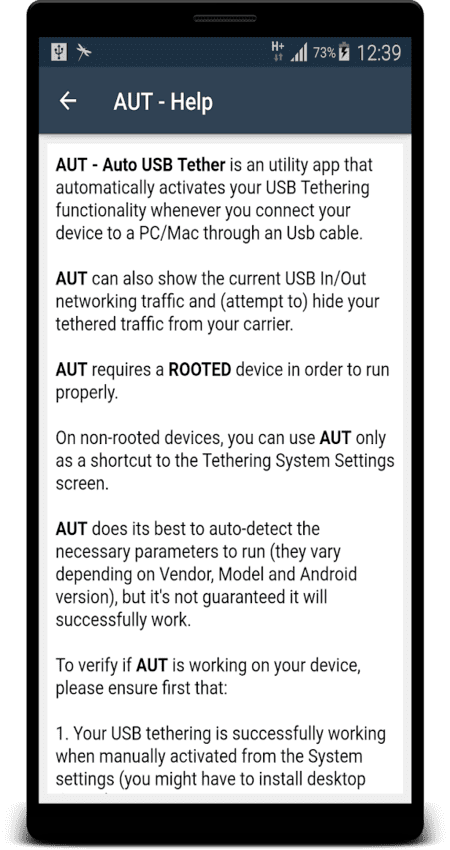
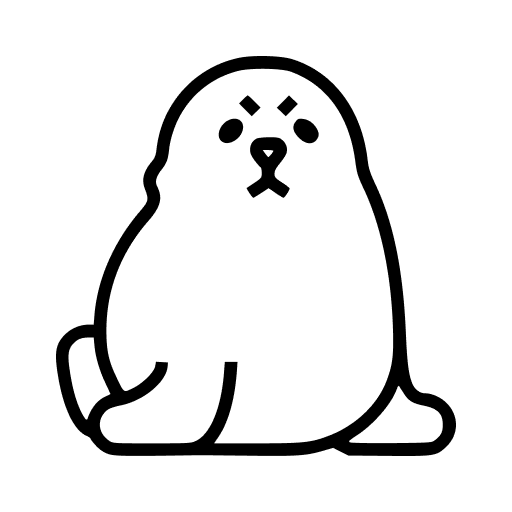











Leave your rating for the product