EdgeBlock protects the edge of your screen from accidental touches. Ideal for phones with curved screen edges, thin bezels, or infinity screens.
The touch protection area is adjustable and can be made invisible or any color you like! Adjust the color opacity and width of the blocked area and specify the edges to block. You can set edge blocking separately for landscape portrait and full screen modes.
There are many ways to control EdgeBlock. You can temporarily turn off (pause) blocking by tapping the notification. You can enable or disable EdgeBlock with a Quick Settings tile. And finally you suspend/resume or start/stop the service using public intents compatible with automation apps like Tasker (be sure to specify the package name flar2.edgeblock)
Public Intentions:
flar2.edgeblock.PAUSE_RESUME_SERVICE
fl2.edgeblock.START_STOP_SERVICE
EdgeBlock does not serve any advertising or collect any of your data. EdgeBlock is lightweight and does not require invasive permissions. It only needs permission to draw or view on other apps.
The free version is fully functional. The only option that requires payment is “Apply on startup”. If you want EdgeBlock to start automatically on boot, you need to purchase EdgeBlock Pro. If you don’t want to pay, you can start it manually every time you start it and enjoy all the other features ad-free.

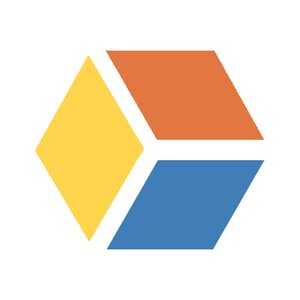














Leave your rating for the product