The BlackBerry Launcher lets you organize your apps, widgets, and shortcuts on personalized home screen panes for instant access. Easily turn multistep tasks, like sending an email or calling a friend, into instant tasks.
Main features:
♠ BlackBerry pop-up widgets allow you to view any application widget by simply swiping up or down on the icon on your home screen
♦ Add shortcuts to the home screen to add contacts, notes, tasks and calendar events easily and quickly
♠ Create custom shortcuts for speed dials, Google Maps directions, Drive Scan and more
♦ Customize the look of your device with icon packs, wallpapers, and ringtones, and change the grid layout of your Home screen panes
♠ Hide apps from the Home screen and All apps screen (for Android 7.1 and later)
♦ Conserve battery and data using Bluetooth, Wi-Fi and wireless network shortcuts
♠ Get full support for Android Enterprise deployment
The BlackBerry Launcher requires the BlackBerry Hub + Services app to provide a consistent experience across all BlackBerry apps and to manage your subscriptions
Use the BlackBerry Launcher for free on your BlackBerry device!
If you do not have a BlackBerry device:
♦ Enjoy the full functionality of the app for 30 days
♠ Once the 30 days have passed, use the app with full functionality and some advertisements
♦ Purchase a monthly subscription to enjoy the BlackBerry Launcher ad-free. This gives you access to all BlackBerry Hub + apps, such as Calendar, Contacts, Inbox, Notes, and Tasks.
♠ For corporate customers, go to: http://web.blackberry.com/enterprise/contact-us
For more information, see docs.blackberry.com/en/apps-for-android/launcher/
What’s New?
– Minor fixes and enhancements
Mod:
- Ads Removed


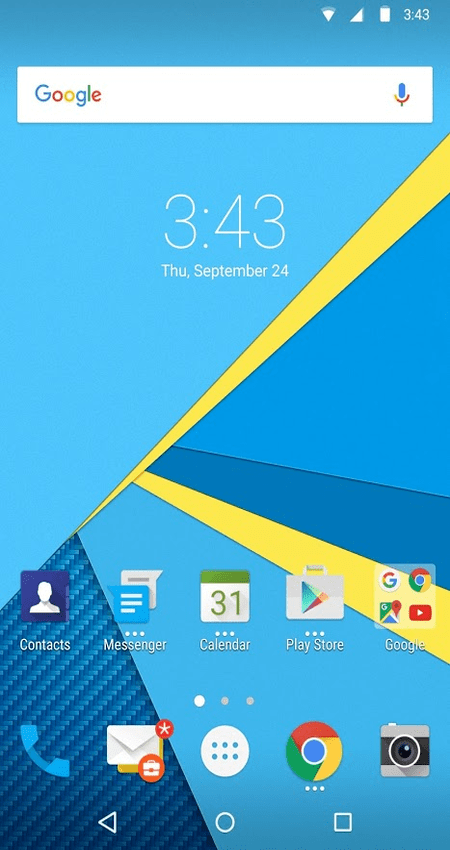
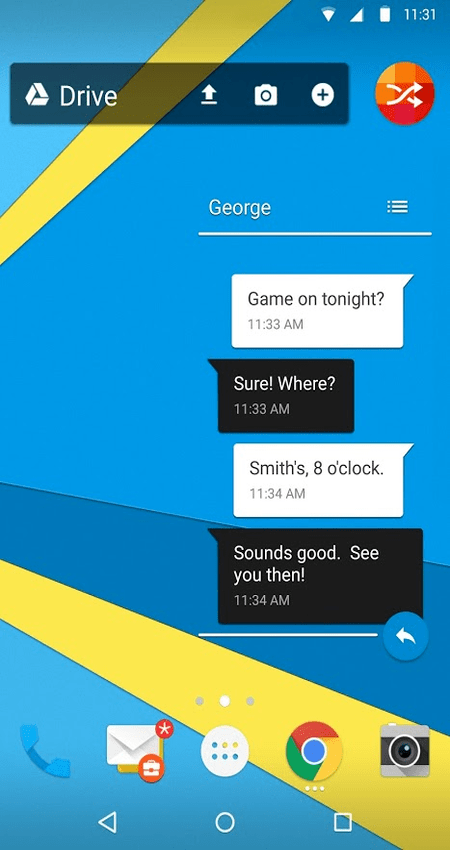
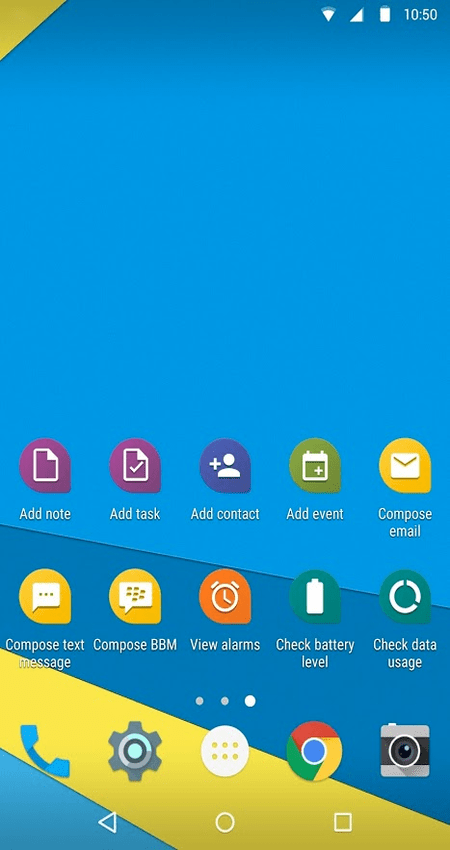












Leave your rating for the product