Quickly access useful apps, quick switch settings, screen recording, screenshot capture …
Take a look at Control Center: https://www.youtube.com/watch?
** Main features
Turn on / off settings such as Wi-fi, Hotspot, Bluetooth, Do Not Disturb, Location, Mobile data …
• Screen recording with powerful options
• Take a screenshot of only a portion of the screen
• One-touch lock screen
• Drag the notification bar with one hand
• Screen mirroring devices through Smart View
• Navigation bar: Home, Back, and Last page buttons
Easy to open useful applications such as camera, clock, calculator …
• Organize your settings in a panel
• Night mode support
• Quickly scan the QR code
• Several screen timeout options
• Voice assistant support, voice commands
…
** Notes:
• Long press on the item to bring up control settings. For example) Long press the lock screen button to bring up the power dialog.
Due to the limitation of the Edge Panel, you can click to adjust the volume / brightness.
Screen lock feature:
– Android OS> = Android P (Android 9) Screen lock feature works fine.
Android OS
** Supported devices:
Only works on Samsung devices that have Edge Screen like Galaxy Note, Galaxy S series, Galaxy A series, Galaxy Z series …
** how to use:
• Application Setting> Edge Screen> Edge Panels> Check Control Center Panel
When updating a new version: Application Setting> Edge Screen> Edge Panels> Uncheck the Control Center panel, then check again.
• If there are any problems, please do the second step again (uncheck and check again).
** call us:
Tell us your thoughts here: edge.pro.team@gmail.com
EdgePro Team.


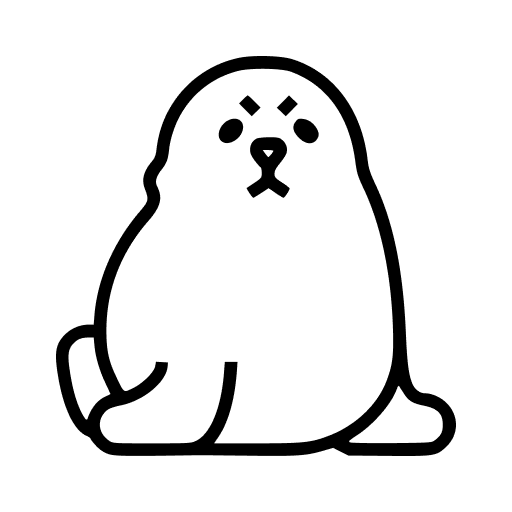











Leave your rating for the product