Default long press to copy text to mobile screen sometimes doesn’t work. This app allows you to extract text / words from mobile screen just by sharing your screenshot with this app.
Here, OCR (Optical Character Recognition) technology is used to recognize text on the device screen.
OCR Recognizes text with an accuracy of 99% and better.
Support for 92 languages (Afrikaans, Albanian, Arabic, Azeri, Basque, Belarusian, Bengali, Bulgarian, Burmese, Catalan, Chinese (Simplified), Chinese (Traditional), Croatian, Czech, Danish, Dutch, English, Estonian, Finnish , French, Galician, German, Greek, Gujarati, Hebrew, Hindi, Hungarian, Indonesian, Italian, Japanese, Kannada, Khmer, Korean, Latvian, Lithuanian, Macedonian, Malay, Malayalam, Maltese, Marathi, Nepalese, Norwegian, Panjabi, Persian (Farsi), Polish, Portuguese, Romanian, Russian, Sanskrit, Serbian (Latin), Slovak, Slovenian, Spanish, Swahili, Swedish, Tagalog, Tamil, Telugu, Thai, Turkish, Ukrainian, Urdu, Vietnamese and more)
Main Features:
– Copy any text on the mobile screen to your clipboard.
– Extract text from picture, just share picture with this app to extract words on picture.
– Copy the text from any application: Facebook, Twitter, Instagram, Youtube, Tumblr, News Republic …
– History of recent analyzes.
– Translate text in over 100 languages
– Recognize Image Text supports 92 languages.
– Extract phone number, email, URL.
This app is perfect for extracting text for English and other Latin based languages.
Video demo links:
How to use this app
1. Take a screenshot.
2. Open the screenshot and share it with this app.
3. Drag the corners of the crop view to select the text, then select the language to use for OCR, then save.
4. Please wait while the application performs OCR (Optical Character Recognition) operation to extract the text.
5. You can now copy to clipboard or share the extracted text.
You can take screenshots by holding down the “Power” and “Volume-down” buttons simultaneously for 2 seconds.
if that doesn’t work, hold down the “Power” and “Home” buttons simultaneously for 2 seconds
File Upload Center
It provides many features that enable you to upload your files in a simple and organized way. Register now on the site and upload and share your files for free now!


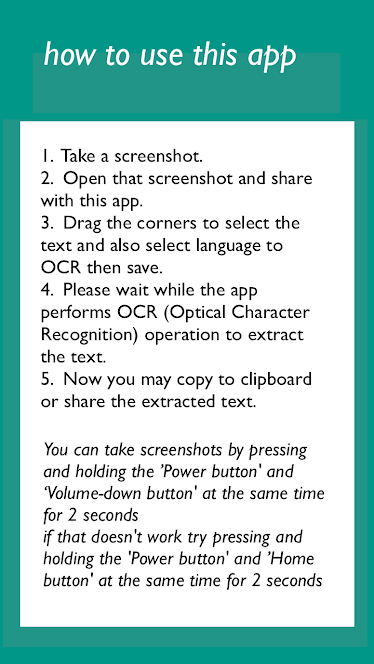
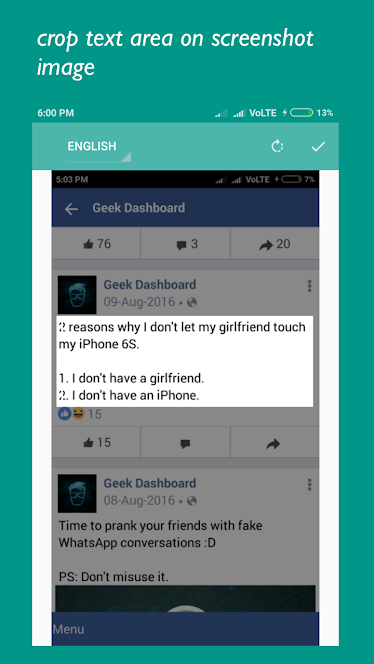
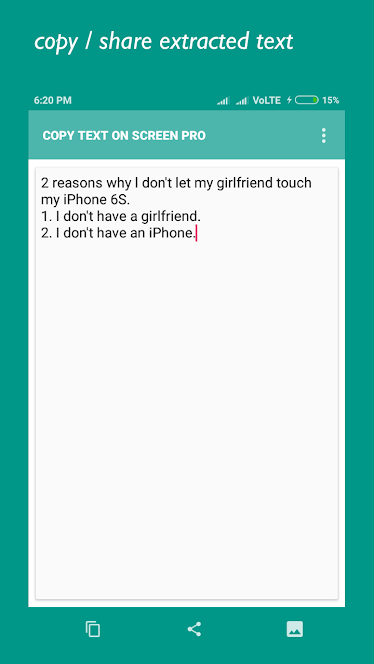
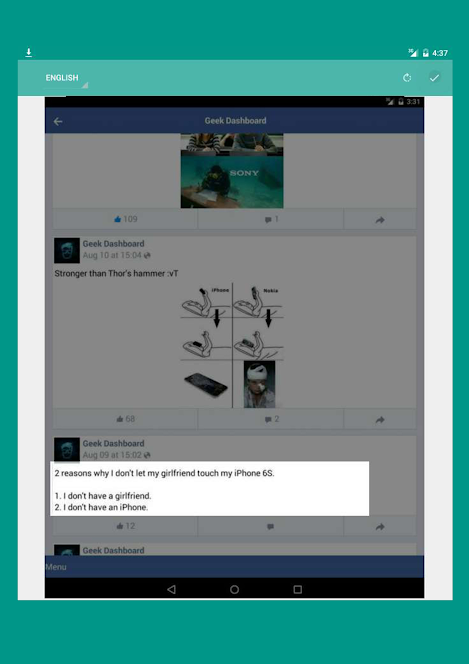












Leave your rating for the product