DynamicNotifications allows you to receive important notifications when your screen is off. When you miss a call or receive a new email / text message, the screen will discreetly light up to let you know, without you having to unlock the device. Most phones only have a notification LED which ultimately doesn’t tell you much about current notifications – with DynamicNotifications, you can immediately decide if something is important enough to act on it.
FEATURES:
– your pocket, your bag, or face against a support, to avoid accidental unlocking.
– Select from which apps you want to receive notifications via DynamicNotifications
– Change the appearance of the app (customize the image or background color, display the date near the clock, change the border of the main notification, and more)
– “Personalized standby time”: Select for how long DynamicNotifications should be displayed on the screen (Premium functionality)
– “Live notifications”: Notifications that have not yet been rejected or viewed reappear periodically on the screen (customizable delay) (Premium feature)
– “Night mode”: Do not display notifications at night (Premium feature)
– “Hide additional details”: Hide additional details of notifications (eg text and sender of an SMS) (Premium functionality)
* “Use as lock screen”: Use the app as a replacement for your lock screen (Premium feature)
– “Automatic wake-up”: Automatically turns on the screen when you take your device out of your pocket or turn it over while it was placed on its screen (Premium feature)
– “Custom brightness”: Select the brightness of notifications (Premium feature)
– “Edit swipe actions”: Choose which action (eg unlock, reject, launch the camera or a custom application) for each swipe direction (Premium feature)
Faq:
– How can I make sure the app is working properly?
Launch the app and follow the installation steps. Then turn off your screen and send yourself an email from your PC. After a few seconds, the notification should appear!
– The screen sometimes lights up on the lock screen even though my phone is in my pocket
Go to your phone’s system settings -> “Security” -> “Device administrators” and check the box next to “DynamicNotifications”. This will * only * allow the app to lock your screen, nothing else!
– When I lock my screen, nothing happens!
The app does not replace the lock screen. It respects your security settings (PIN / Pattern) and only appears if you actually receive a new notification when the screen is off
– Why can’t I uninstall the app?
Go to your system settings, select “Security”, “Device administrators” and uncheck the DynamicNotifications box. You will then be able to uninstall the application.
– My phone starts talking to itself when I install the app ?!
This is a known Samsung bug; Please go to your system settings, select “Applications” -> Samsung TTS Text-to-Speech Engine -> Disable.
This app uses the Device Administrator permission.
♠ ♠ ♠ ♠ ♠ ♠
I invite you to join our official channel on Telegram to get the best exclusive free and paid apps
Telegram channel link:


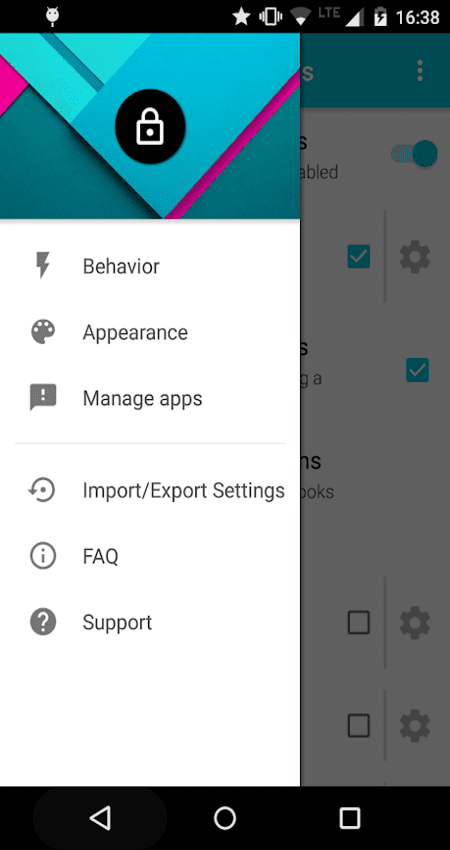
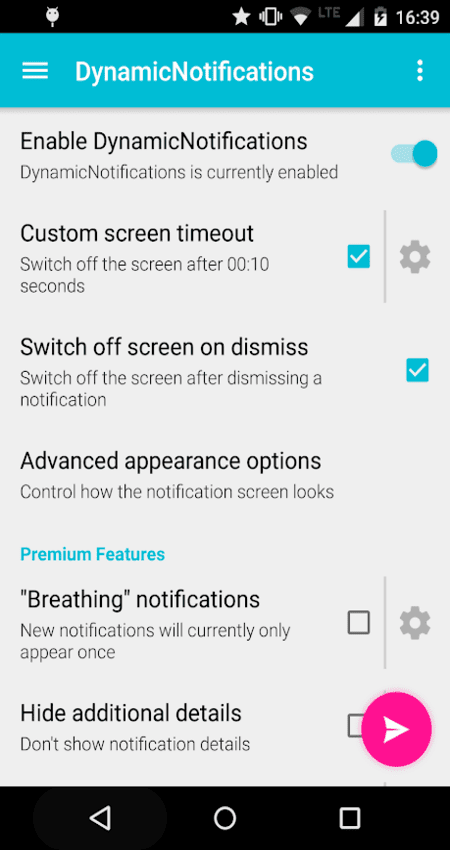
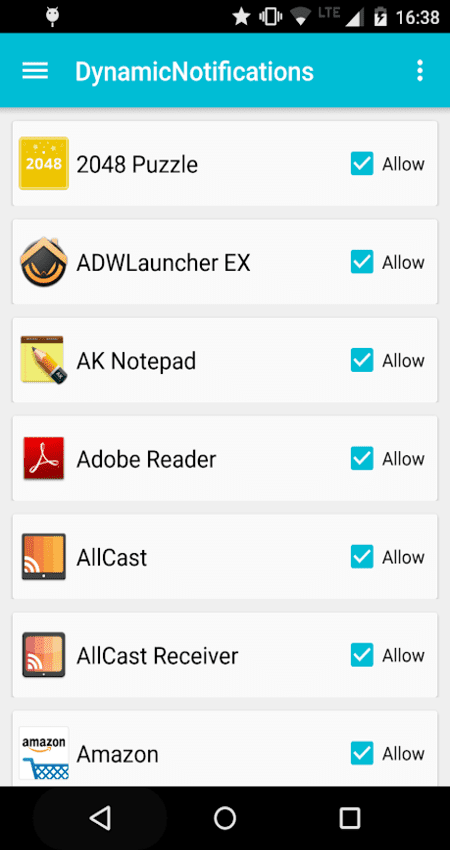
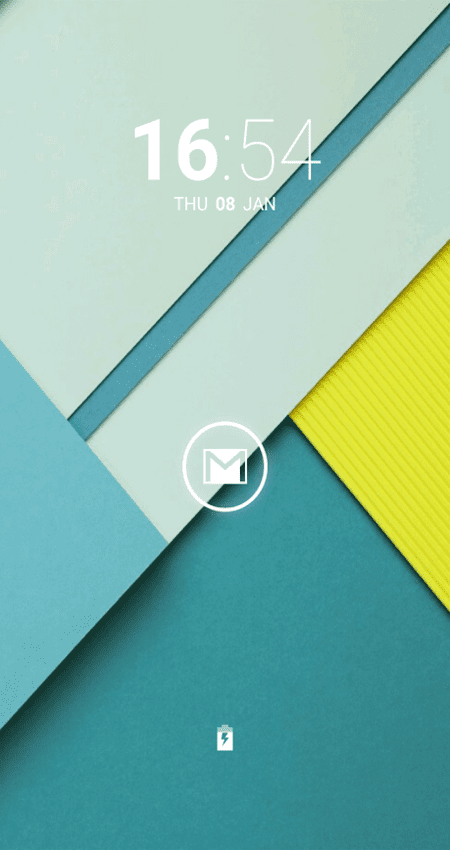












Leave your rating for the product