Dear user,
At this time, I have confirmed that this is a highly customizable edge screen app.
Learn from previous edge screen apps I made before like s9 screen display,
Edge screen s10 user interface.
Detail functionality:
/ ************************************************** ***************************** /
* Gesture action:
Now with only one handle you can do more action: drag, click, long click, double click to do different action
* Edge settings
You can now change the side of the panel.
Change the color of the support view
And you can hide all supporting views and backgrounds to make the panel different
* Context
+ Live blur screen
+ Default background
+ Current wallpaper
+ Color background
+ Choose from your gallery
You can also darken the background or change the blur value, opacity value …
* Backup and restore
/ ************************************************** ***************************** /
+ Rounded corner
+ Edge lighting with more flexible and faster
+ You can change language
/ ************************************************** ***************************** /
* With each edge panel you can now add any number of its
+ Example you want to add 2, 3 or 10 apps edge panels
you want to add 3 widget panels …
The number of panels is unlimited when you become a premium user
+ You can now change the text size, icon size, background … of each edge panel as you want
+ You can rearrange it
There are so many features that you can tweak and customize yourself.
I think you should try the experience and feel.
Of course, it is certainly not perfect. We need a report and more ideas to help improve it
So do not hesitate to let me know my e-mail megavietbm@gmail.com.
Privacy Policy
* This app uses the device administrator permission.
It is needed and used only to lock the device when using the screen off function. You must enable administration before you can use this feature. To uninstall the app, please open my app and click the “Uninstall” button.
* This app uses accessibility services
We request this authorization for:
+ Receive notifications when you interact with an app to perform automatic color change and certain features
+ Inspect the contents of a window you are interacting with. To activate a function like back, recent press, etc.
Please be assured that we will not collect any personal information
What’s New?
Release 1.2.0
+ Now app list had been sort to easy pick to app edge panel
+ Fix issue can not show html text in calendar description
+ Fix issue can not call *101# , *# character in contact edge panel
+And Fix issue crash and improve app performance
Happy new year
♦ ♦ ♦ ♦ ♦ ♦
File Upload Center
It provides many features that enable you to upload your files in a simple and organized way. Register now on the site and upload and share your files for free now !


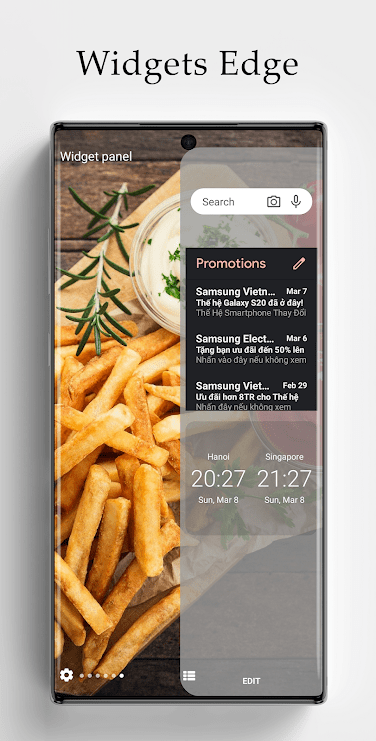
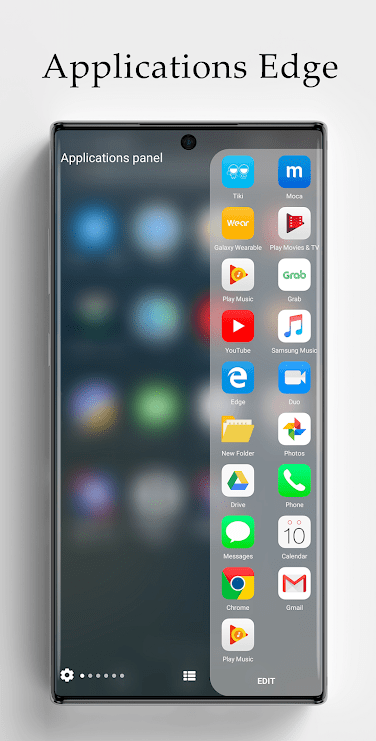


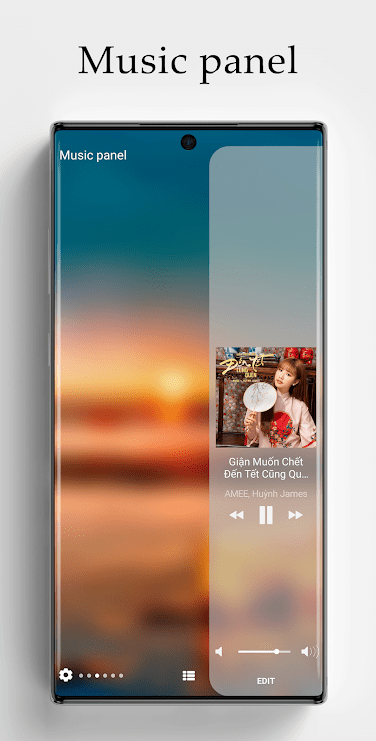
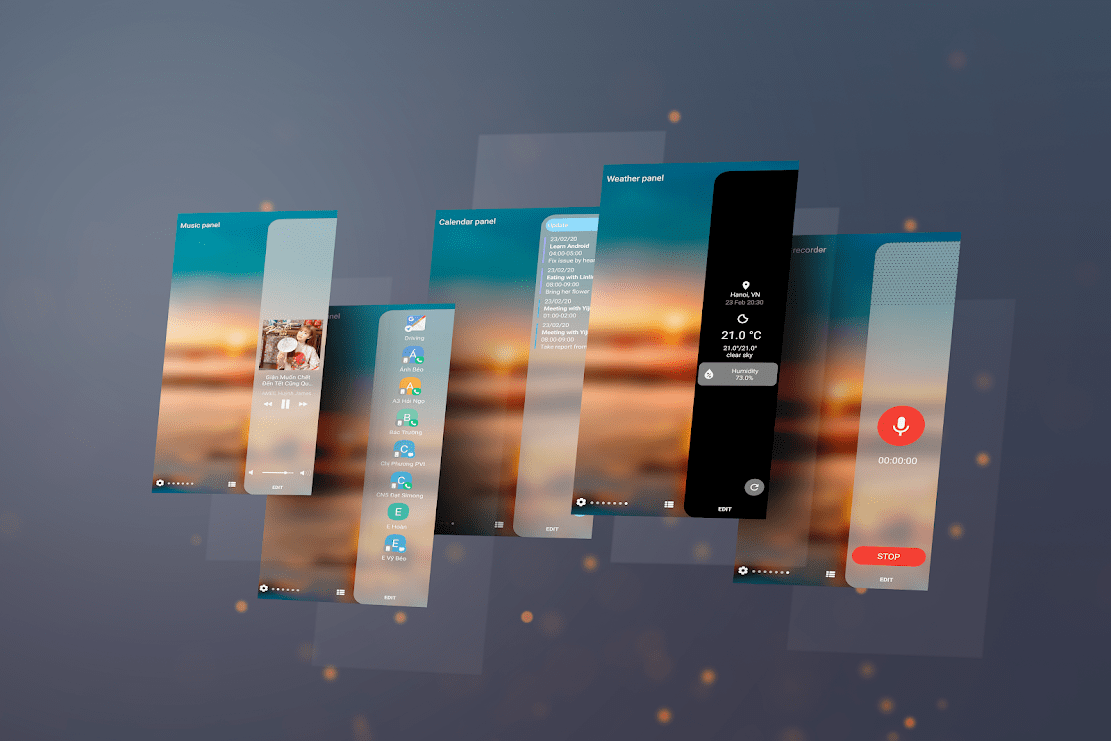












Leave your rating for the product