Come on, let’s make a great video!
Mobizen is the best screen recorder, it is used by the most famous video makers. Every day, more than 930,000 videos are created with Mobizen and uploaded.
Mobizen allows you to record video games, apps, edit your videos, and do more to make you the best creator on the web. Download it for FREE!
Screen recorder
+ Film yourself with FaceCam.
+ No rooting is required, compatible with Android 4.4 and above.
+ Create videos in Full HD (10800p)
+ Flexible settings that adapt to any type of device
– Quality: from 0.5 Mb / s to 12.0 Mb / s
– Resolution: from 240 p to 1080 p
– Frames per second: from 5fps to 60fps
Video editing
+ Add your own BGM.
+ The TRIM function allows you to edit your video.
+ Add an intro, a conclusion with a personalized signature (coming soon).
+ Editing options
– BGM, intro / conclusion, trim, split, extraction frame.
Share your video
: upload your video to share it with the world!
Community
+ Give us 5 stars, help us improve Mobizen.
+ YouTube: youtube.com/mobizenapp
+ Helpdesk: support.mobizen.com
+ Community: https://plus.google.com/communities/102731918517125954346
Participate
: we are looking for Mobizen users who will help us translate our applications!
■ Register here: https://goo.gl/forms/pHGNRoD7nvalOU5l1
Faq
: Frequently Asked Questions
■ What is “Booster Mode”?
– Users running Android 4.4 must activate Booster mode to record.
– Other versions do not support screen recording features.
– Users only need to download the “Booster mode” program to a PC (any) and connect the device with a USB cable.
* Download the PC Booster mode program: www.mobizen.com
* For more information: http://support.mobizen.com/hc/articles/217458648
■ Why is there noise in my recording?
– We are working hard to find a solution to this problem and we hope it will be available very soon!
– For more information: http://support.mobizen.com/hc/articles/215467608
■ Why is my recording of poor quality?
– This happens when there are too many applications running and the recording settings are too high.
– Try setting the recording quality to 2.5 Mb / s, resolution to 480p, FPS to 30fps, and watermark to OFF.
– For more information: http://support.mobizen.com/hc/articles/215467628
For questions and comments, visit http://support.mobizen.com
※ Note
– Store recorded file: screen recorded with Mobizen will be saved on the user device only.
– To experience all the features of Mobizen Screen Recorder, you must agree to Storage, Camera, Mic, and Draw over Apps Permissions.
♠ ♠ ♠ ♠ ♠ ♠
I invite you to join our official channel on Telegram to get the best exclusive free and paid apps


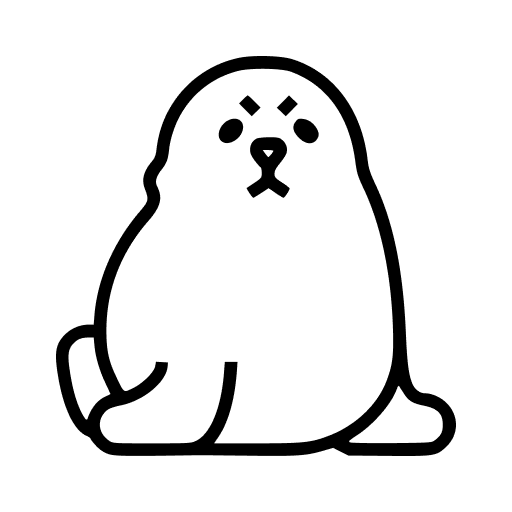











Leave your rating for the product