Pic Tools is the best photo & image resizer, crop, converter, compressor and no crop photo editor and photography tool to reduce KB photo size, useful for managing images with PDF support
Pic Tools Features:
↙️ Reduce photos with same quality (3MB to 100KB)
⛓Batch / Bulk / Multiple photo support
✔️UI simple, clean and minimalist
📄 Images in PDF
⚡️Size of the small application ~ 2 MB
3️⃣ 3 simple steps to process images and photos
⏳ Fast processing
8️⃣8 useful tools for different purposes
🌩 Offline support
🗺 Exif support (free)
↔️ Convert images to JPG, PNG
💫 Share photos with your friends via social media emails and more
📋 Compare the original and the result side by side
♻️ Save lots of space by optimizing camera photos
🖼 Support for WEBP image format with PNG and JPEG
🔮 Easily add photos to batches with simple user interface
📱Original images are not affected
🔸 Crop multiple images in batches. Help in selecting the growing region
🔹 Resize images in pixels inches centimeters cm millimeters mm and A4 sizes
🔹 Images are automatically saved to the “ Saved Images / PicTools ” folder
🔸 Safe to use, no unnecessary permissions, no data collected.
⚡️ Compression tool
Quickly reduce large photos to high quality tiny images
Up to 90% size reduction with little to no visible difference. (3 mb to 100 kb)
Select and compress 25 photos at a time (unlimited for premium features)
⚡️ Resize tool
Have you ever needed to resize a photo to get it to print correctly?
Use this tool to accurately resize images in cm, mm, A4 and inches.
Simply set your printer’s DPI setting and quickly resize images to print them to the exact size you want!
⚡️ Resize tool (Px)
The classic pixel resizing tool.
Just choose the images, enter the dimensions (width and height) in pixels or just select the percentage and get resized images.
You can resize the image and scale up to 10000×10000 pixels! and even more if your device supports it.
⚡️ Optimization tool
Large photos with a camera taking up too much space?
Use the Optimize tool to find only large images. Can easily save space in GB for a gallery full of photos!
⚡️ Crop tool
It’s the only app in the entire Play Store to offer batch culture functionality.
Just choose the images, select the crop area and each image will be cropped proportionally to the selected area!
⚡️ Reduction tool
Ever needed to compress an image below a certain size eg 50KB for inline forms?
Instead of having to resize the images by trial and error, just use this tool to enter the size and the image will be compressed to the target size.
⚡️ Conversion tool
Convert all your images to a specific format.
With this tool, converting JPG to PNG or PNG to JPG becomes easy!
⚡️ Rotation tool
Rotate and batch reduce images quickly and efficiently.
⚡️ SquareFit Tool
Don’t worry about cropping images for insta DP with this No Crop function
Use this tool to fit your images to square background, all colored bars etc.
What’s New?
Fix unexpected image rotation
Fix folder selection on Android 11
Mod:
PRO features unlocked
♦ ♦ ♦ ♦ ♦ ♦


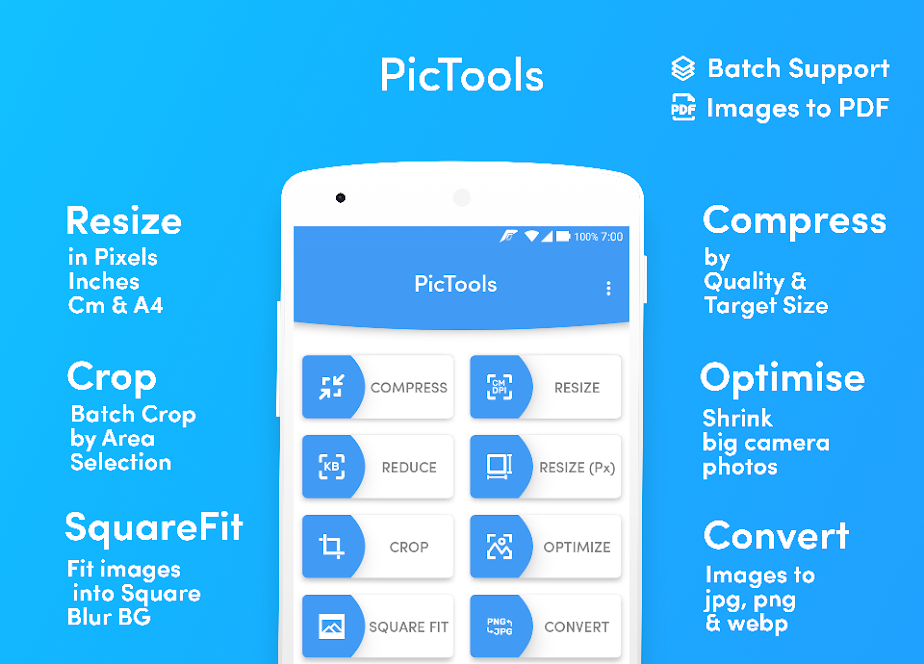


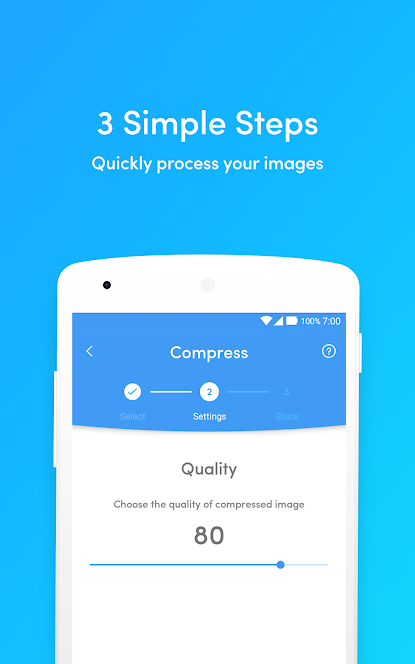












Leave your rating for the product