Send Anywhere Introduction:
Send Anywhere is a cross-platform file-sharing application that allows users to transfer files of any size, format, and type with ease. It is available on Android, iOS, Windows, macOS, Linux, Web, and Chrome extension. Send Anywhere is popular among users who want to share files quickly and securely without any restrictions. In this article, we will discuss the features, benefits, and limitations of Send Anywhere.
Features:
Send Anywhere is packed with features that make it an excellent choice for file transfer. The application supports various file types such as documents, images, videos, and music. Users can transfer files of any size, and there is no limit to the number of files that can be shared. The transfer speed is fast, and there is no compression or quality loss during the transfer. The application uses a peer-to-peer (P2P) transfer method, which means that the files are sent directly between the devices without going through a server. This method ensures that the transfer is fast and secure.
Send Anywhere allows users to share files in two ways. The first method is by generating a six-digit key that can be shared with the recipient. The recipient can then enter the key on their device, and the file transfer will start. This method is ideal for users who want to share files with someone they know. The second method is by generating a QR code that can be scanned by the recipient. The recipient can then download the file directly to their device. This method is ideal for users who want to share files with someone who is not in their contact list.
Send Anywhere also has a web version that can be accessed from any browser. Users can upload files from their computer to the web version and share the files with anyone by generating a six-digit key or QR code. The web version is ideal for users who want to share files with someone who does not have the Send Anywhere application installed on their device.
Benefits:
Send Anywhere offers several benefits to users. The application is free to use, and there are no restrictions on the number of files that can be shared. The transfer speed is fast, and there is no compression or quality loss during the transfer. The P2P transfer method ensures that the transfer is secure and private. Users can also share files with anyone, regardless of whether they have the Send Anywhere application installed on their device or not.
Send Anywhere is ideal for users who need to share large files with someone quickly. For example, if a user needs to send a large video file to a client, they can use Send Anywhere to transfer the file without any restrictions. This saves time and ensures that the client receives the file quickly.
Limitations:
While Send Anywhere offers several benefits, there are also some limitations to the application. The first limitation is that the six-digit key is only valid for ten minutes. If the recipient does not enter the key within ten minutes, the transfer will fail, and the sender will have to generate a new key. This can be inconvenient for users who need to share files quickly.
The second limitation is that the application does not offer any cloud storage. Users can only transfer files between devices, and there is no option to store files on the Send Anywhere server. This means that users will have to transfer the files again if they need to access them on a different device.
The third limitation is that the application does not offer any collaboration features. Users cannot edit files or work on them together in real-time. Send Anywhere is only designed for file transfer, and users will have to use other applications for collaboration.
Conclusion:
Send Anywhere is an excellent file transfer application that offers fast and secure transfers. The application supports various file types and allows users to transfer files of any size without any restrictions. The P2P transfer method ensures that the transfer is secure and private, and users can share files with anyone by generating a six-digit key or QR code.
Despite its limitations, Send Anywhere is a great choice for users who need to share files quickly and securely. The application is free to use, and there are no restrictions on the number of files that can be shared. The transfer speed is fast, and there is no compression or quality loss during the transfer. The P2P transfer method ensures that the transfer is secure and private, and users can share files with anyone, regardless of whether they have the Send Anywhere application installed on their device or not.
One of the great things about Send Anywhere is that it is available on multiple platforms. The application is available on Android, iOS, Windows, macOS, Linux, Web, and Chrome extension. This means that users can transfer files between different devices, regardless of the operating system they are using. For example, a user can transfer a file from their Android phone to their MacBook without any issues.
This APK also has a web version that can be accessed from any browser. This is a great feature for users who need to share files with someone who does not have the Send Anywhere application installed on their device. Users can upload files from their computer to the web version and share the files with anyone by generating a six-digit key or QR code.
Another great feature of Send Anywhere is that it does not require users to create an account. Users can use the application without providing any personal information. This makes the application very easy to use and ensures that users’ privacy is protected.
In conclusion, Send Anywhere is a great file transfer application that offers fast and secure transfers. The application supports various file types and allows users to transfer files of any size without any restrictions. The P2P transfer method ensures that the transfer is secure and private, and users can share files with anyone, regardless of whether they have the Send Anywhere application installed on their device or not. Although the application has some limitations, it is still an excellent choice for users who need to share files quickly and securely. With its availability on multiple platforms and a web version, This App is a versatile tool for file transfer.

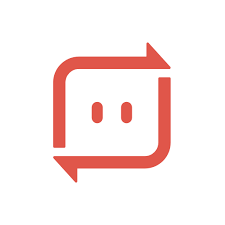













Leave your rating for the product