This app lets you create shortcuts to local files and folders, apps, settings, contacts, messages, and even customize shortcuts from other apps. You can provide your own link title and use many different functions to customize the link icon: use the relevant app icon, crop the exported image from the external gallery, import icons from a file, use an icon from an external theme. The app also supports native widgets – you can create a widget instead of a link. Later, you can change the tool’s icon, title, and appearance. You can also organize the shortcuts in the group database using different methods such as hierarchy or tags. Later, you can use the groups dialogs to quickly access the organized links.
warning:
Some features require Pro mode (in-app purchase), but demo mode doesn’t block them initially and you are given time to test it out. The trial version is completely identical to the Pro, so don’t buy the Pro if you think something is going to change.
warning:
In Android Oreo (8.0), there is a new way to add shortcuts on the home screen and the launcher automatically adds a small Shortcut Creator icon to the bottom right corner of any shortcut icon. I found only one solution for this: add from tools. Please check the relevant instruction video on the first page of the application.
Shortcut Maker Features:
– Ability to create shortcuts on files, folders, applications, settings, contacts and local messages.
– Use a free add-on to create switcher shortcuts in some settings and also composite mode switchers.
– Support for native widgets that can be used as a container for a shortcut.
– The ability to reuse links already created in the History function and add links from other applications.
– Organize all your shortcuts in groups database with possibility to export/import selected shortcuts.
– The system can automatically set tags for each type of connection; For applications the application category can also be added; User can add any other custom tags easily.
– Flexible layout and appearance system for File Browser and Collections dialogs.
– Manage your own icon sets and import a new icon set from a zip archive (Professional mode required).
– Select photos from different android galleries and rich cropping features to create new icon from selected photo.
– Analyze themes for some popular launchers and provide the ability to use their icons (Pro mode required) and wallpapers.
– The application does not have the right to write to the internal memory and sdcard and only works in its own area.
Tablet support.
The app currently only allows you to purchase the Pro mode. This mode provides the following advantages:
– Import icons to icon gallery.
– Use theme icons.
– Add subgroups in the group database.
– Export links from the group’s database (but import is free).
– Remove any ads (if they are added in the future) and other annoying dialogs.
Required permits:
– Reading your content on the SDCard is required to specify some local file that will be used as a link destination.
– Contacts reading is required to select some contacts that will be used as the destination for the shortcut.
Installation links are required for basic functionality.
– Internet access is only required for advertising and is not used in other parts of the application.
In Android 6.0, it is possible to block access to the file system and local contacts: the application takes this into account and correctly manages all cases.

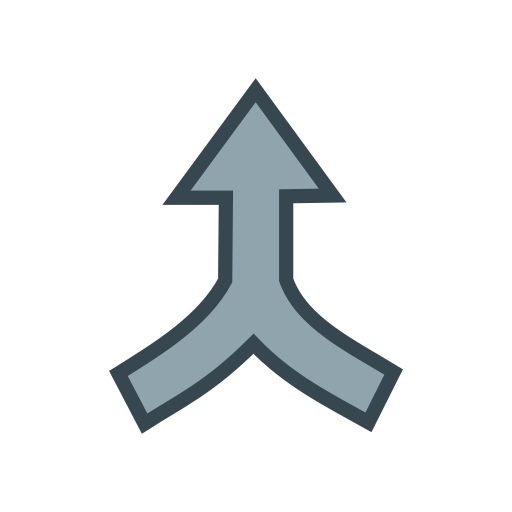
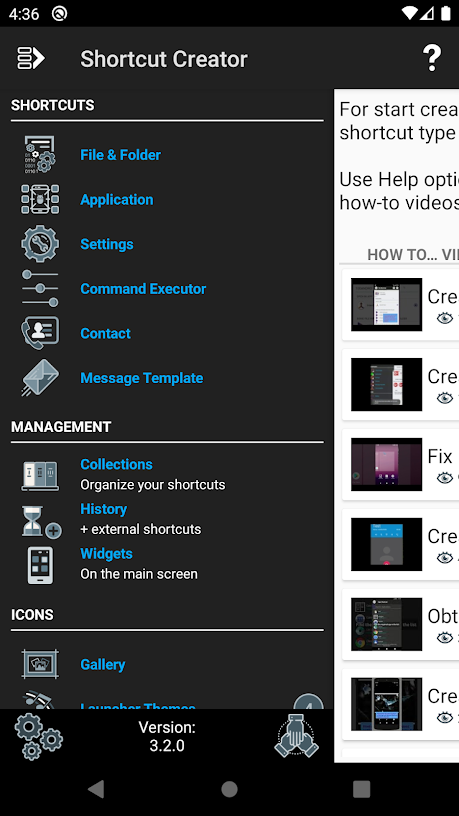
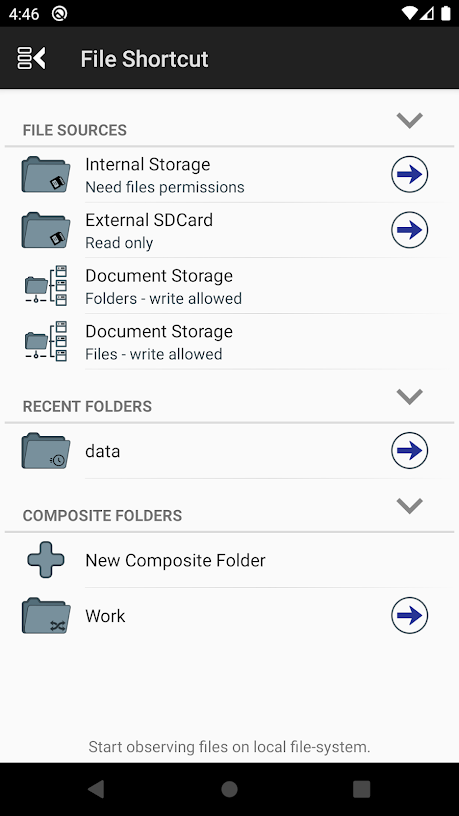
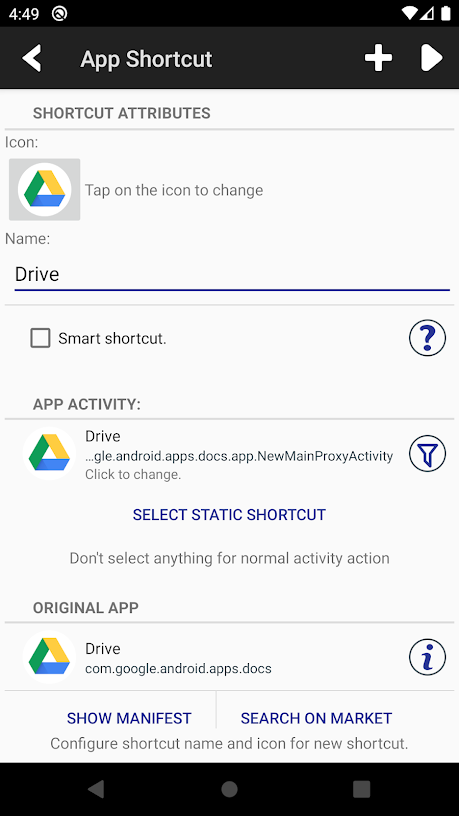
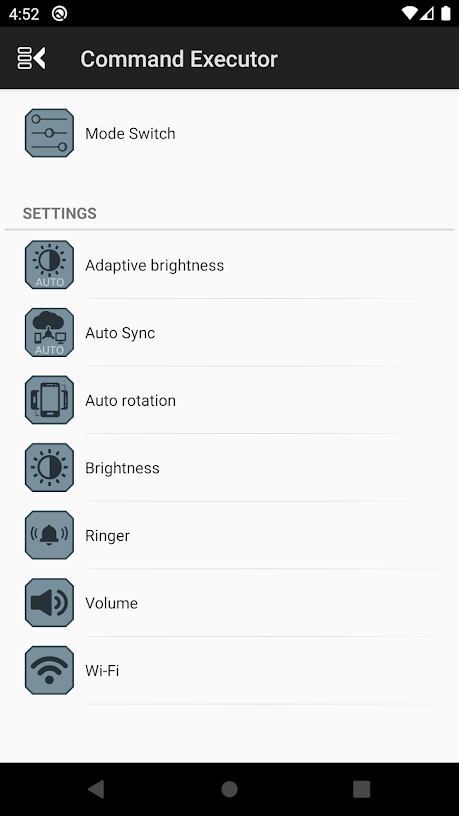
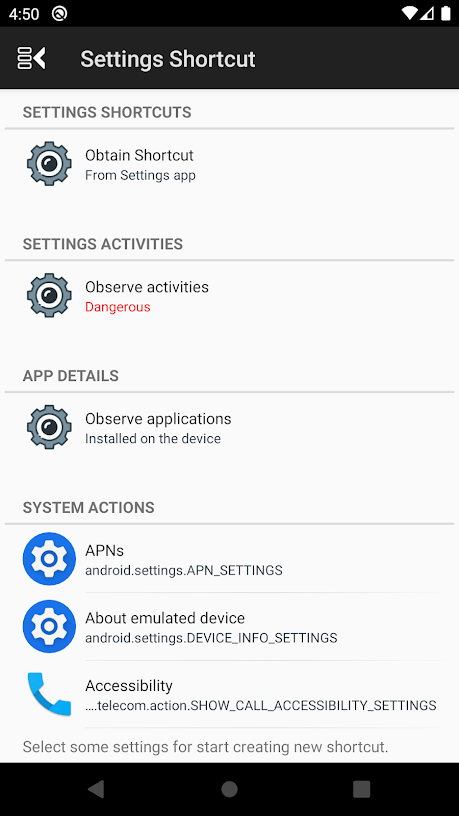
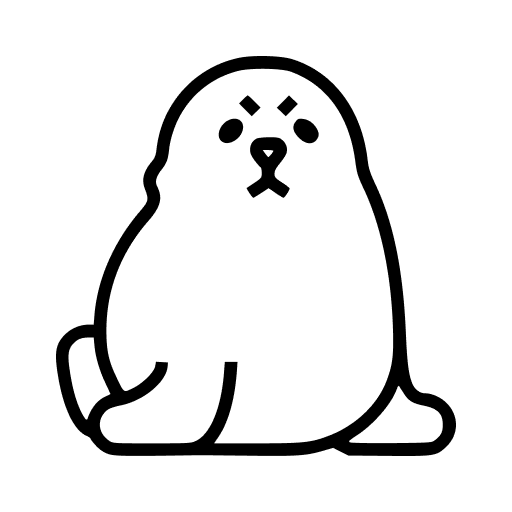











Leave your rating for the product