VertiDesk Remote Control PC is an application that allows you to control your computer from your Android device.
It puts the power in your hands, allowing you to control aspects such as mouse, keyboard, media, browser and more.
It also comes with a file explorer which allows you to view files and your hard drive (s) and launch them too!
This is our PLUS app. It is ad-free
How to configure VertiDesk PC Remote Control?
On the computer: FREE Download Application Server from here: https://vertidesk.com/project/vd-pc-remote/
Once you have downloaded our Remote Control Server app, follow the steps below:
1. Start the PC Application Server remote control.
2. If your computer cannot start the PC application, make sure the Java environment is installed. You can download it from java.com
3. The application will be launched in the notification area, right click for various options.
The client (your Android phone), install the Google Play Store app. Start the app and follow the steps:
1. In the Press Connections menu.
2. Creating either a Wi-Fi or Bluetooth connection.
3. Choose the name as you like.
4. The default (remote) password has been set. If you want to change. Make changes to both Mobile App & PC App.
For more details or help do not hesitate to contact us.
If you like our app or have any suggestions, leave us feedback and rate it.
What’s New?
No Ads, +Plus app is Paid app for Android devices.



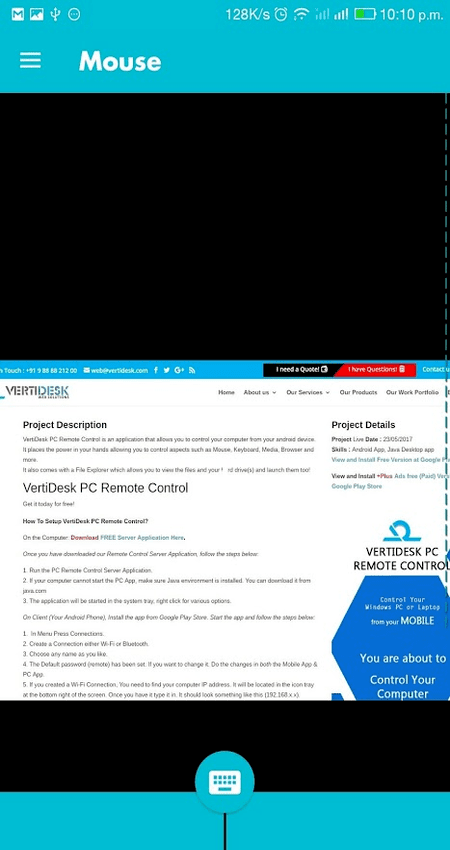
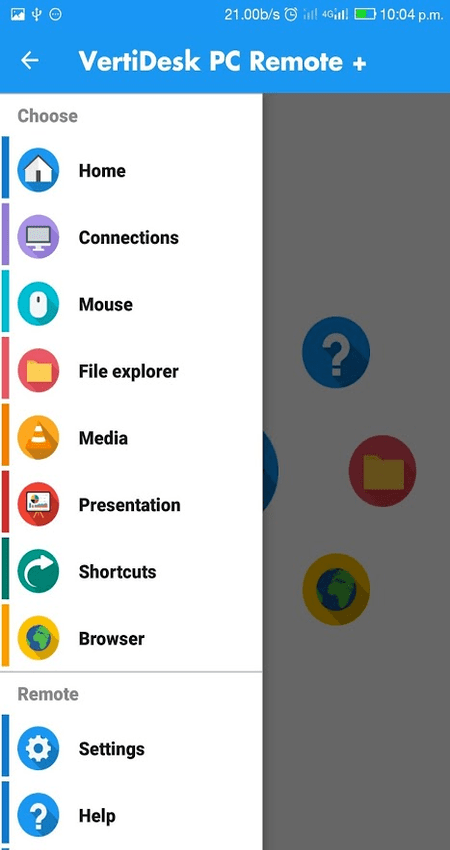
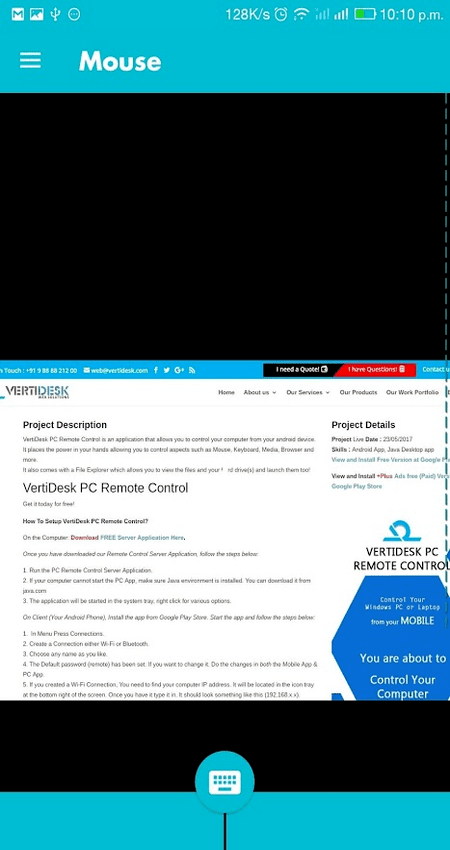












Leave your rating for the product