Simple and powerful screen capture and recording software. With Snagit, you can quickly capture a process, add your explanations, and create visual instructions.
Take a screenshot or record a short video of what you see on your computer screen.
Capture wide, horizontal scrolls, scrolling web pages and everything in between and much more!
Capture your screen
Show clients and colleagues how to do something with screenshots and videos.
Add extra context
Highlight your screenshots, trim your video, or use a template to create visual instructions and guides.
Share as image, video or GIF
Get 15+ share outputs and a built-in library with lifetime access to keep all your images and videos organized.
Simple, powerful features:
All-in-one recording
Capture your entire desktop, a region, a window, or a scrolling screen.
Capture Panoramic Scroll
Take a full-page, scrolling screenshot. Snagit makes it easy to grab vertical and horizontal scrolls, infinitely scrolling web pages, long chat messages, and everything in between.
Grab text
Extract the text from a screen capture or file and quickly paste it into another document for editing. Easily copy information without retyping all the text.
screen recorder
Snagit’s screen recorder allows you to record yourself quickly by going through steps. Or extract individual frames from the recorded video. Save your video file as an mp4 or animated GIF.
Record webcam
Switch between webcam and screen recording during a video. Use the recorder to give a personal touch to teammates or clients, wherever they are.
Record sound
Add audio to your videos through a microphone or your computer’s system audio.
Animated GIFs
Turn any short recording (.mp4) into an animated GIF and quickly add it to a website, document or chat. Snagit comes with standard and custom options to create the perfect GIF every time.
Crop video clips
Remove all unwanted sections from your screenshots. Cut a section at the beginning, middle, or end of your video.
annotations
Annotate screenshots with professional markup tools. Add personality and professionalism to your screenshots with a variety of pre-made styles. Or you can make your own.
step tool
Document steps and workflows with a few clicks. It’s as easy as A-B-C or 1-2-3.
Smart move
Make objects in your screenshots moveable automatically. Rearrange buttons, delete text or edit other elements in your screenshots.
Replace text
Snagit recognizes the text in your screenshots for quick editing. Change the words, font, colors and size of text in your screenshots without having to redesign the entire image.
Simplify tool
Convert your standard screenshots to simplified images.
Stamps
Personalize your images with stickers specially designed for screenshots.
Favorites
Keep all your most valuable tools in one place.
Create from templates
Use ready-made layouts in Snagit to create visual documentation, tutorials, and training materials in no time.
Making video from images
Talk and draw over a series of screenshots to create a quick tutorial video or GIF.
Share everywhere
Upload and share directly to PowerPoint, Word, Excel, YouTube, Camtasia and more, or link directly to your screen, grab and share with anyone.
Enterprise Sharing Destinations
Snagit now lets you share directly to Slack and Box.
Share your images and videos instantly:
– Microsoft Power Point
– Microsoft Word
– Microsoft Excel
– Microsoft Outlook
– Google Drive
– TechSmith screencast
– Tech Smith Camtasia
– TechSmith Knowmia
– Box
– Gmail
– Dropbox
– Slack
– YouTube
– Twitter
– File Explorer
What’s new :
February 22, 2022: Snagit 2022.0.2
– Added the ability to browse the Snagit library by day, month and year
Communication between the Fuse mobile client and Snagit now uses the Transport Layer Security (TLS) protocol. Thanks to Nerdwill for reporting.
– Google SDKs have been updated to address CVE-2018-1285 preventing a local XML eXternal Entity (XXE) vulnerability.
– Several issues with Batch Export . have been fixed
– Fixed an issue where Google would not save screenshots to Dropbox or convert the file to PNG
– Fixed an issue where the capture date for snapshots was not using the correct timezone
– You can now press Esc to exit Grab Text dialogs
– Fixed some issues with text truncation in some dialogues in German
– Fixed a crash that could occur when capturing certain websites
– Snagit Editor no longer disappears after the first capture in certain situations
– Fixed an issue where some app icons would not appear in the library navigation bar
– Bug fixes and performance improvements


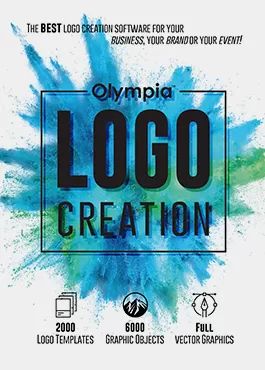


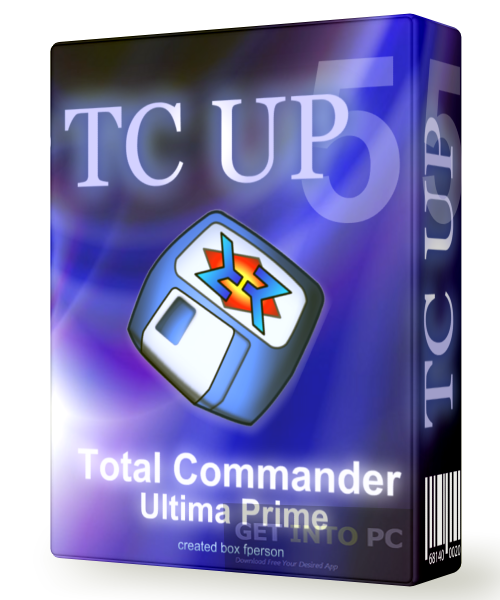

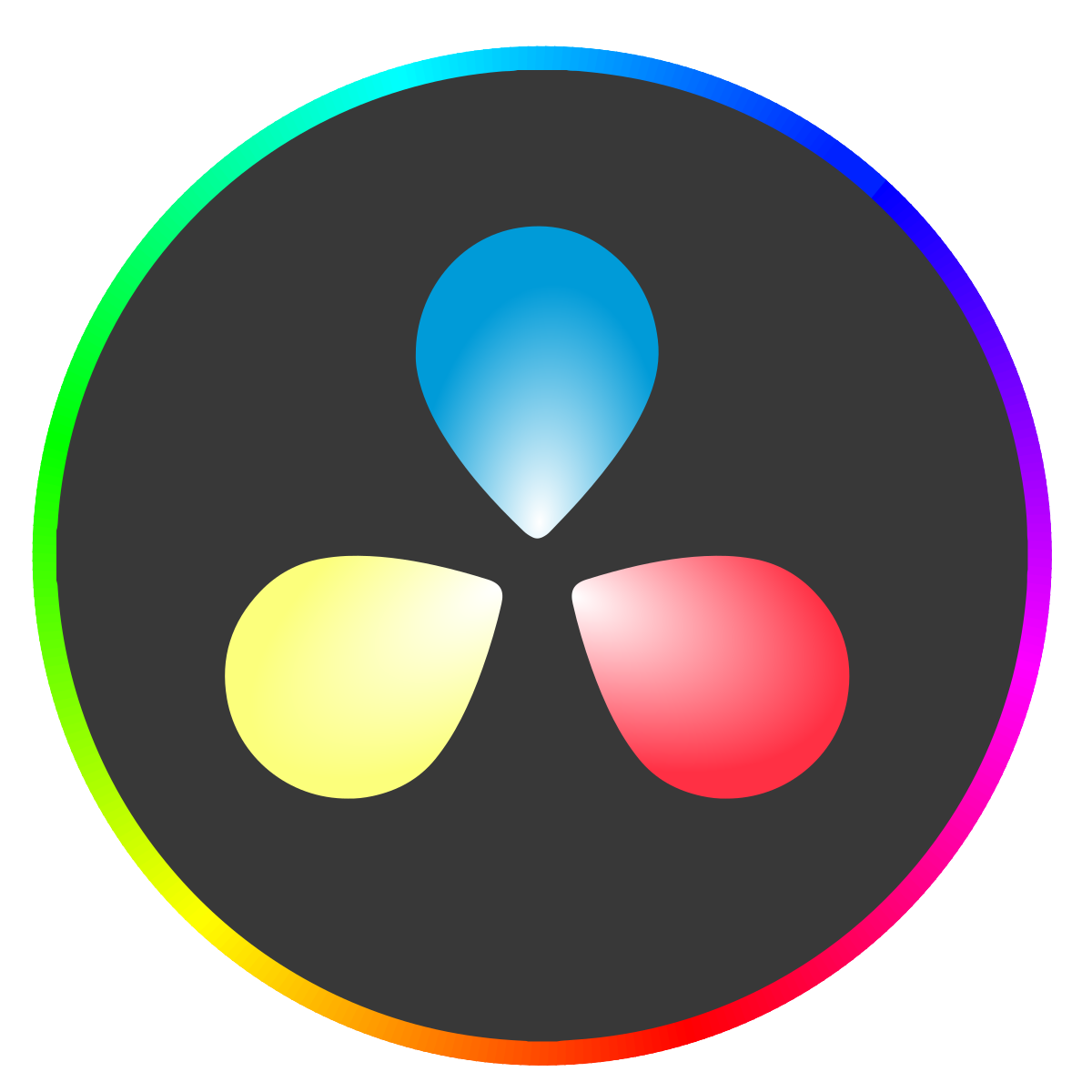
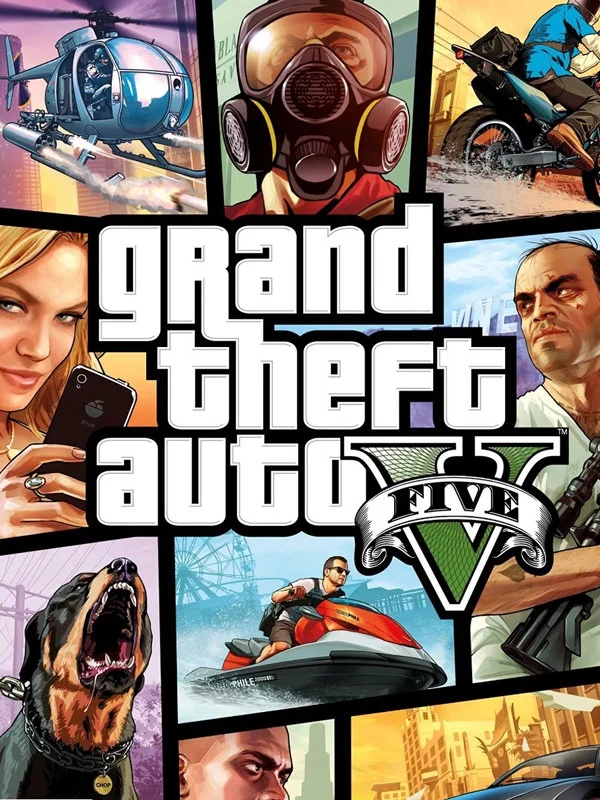
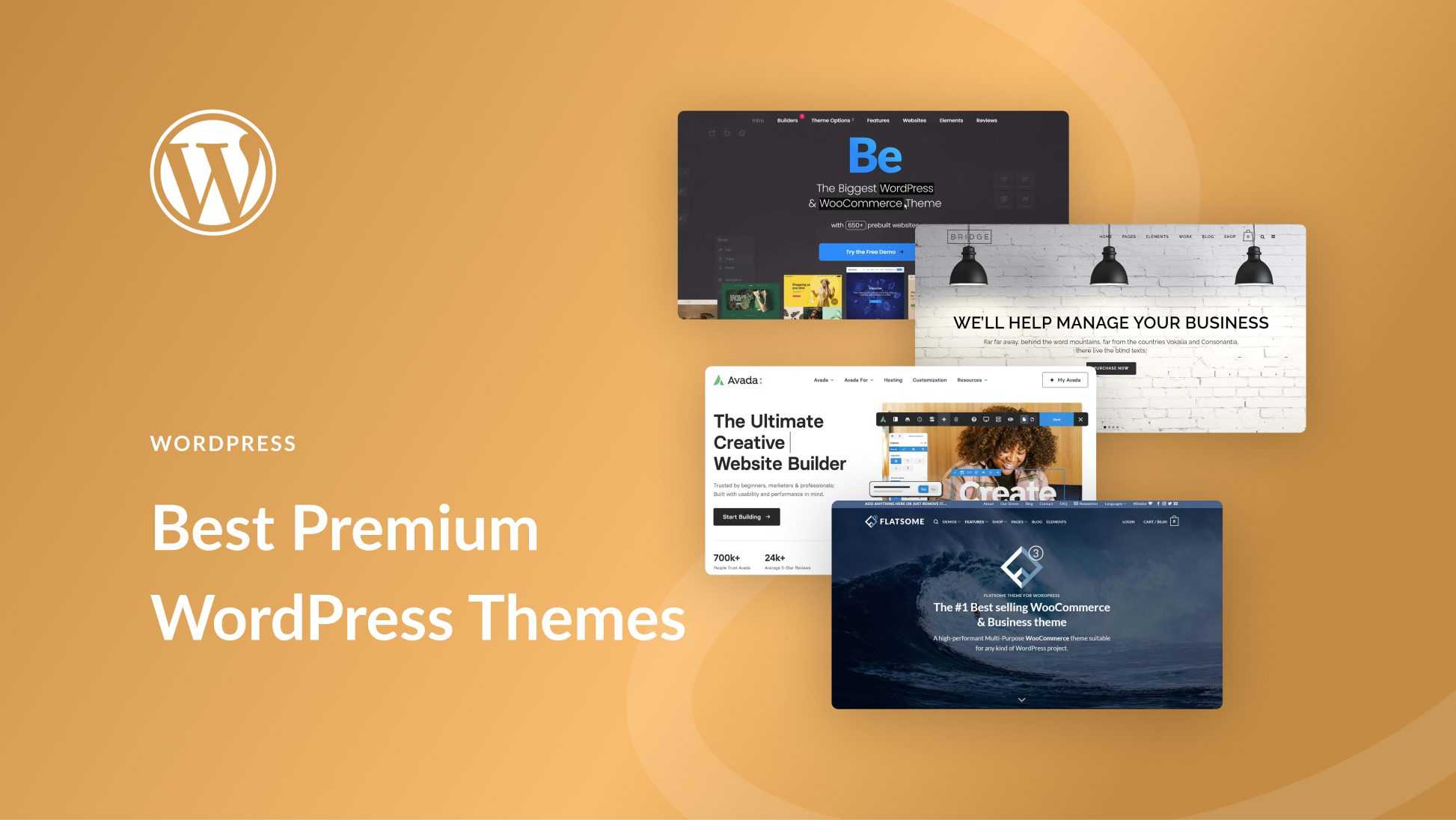


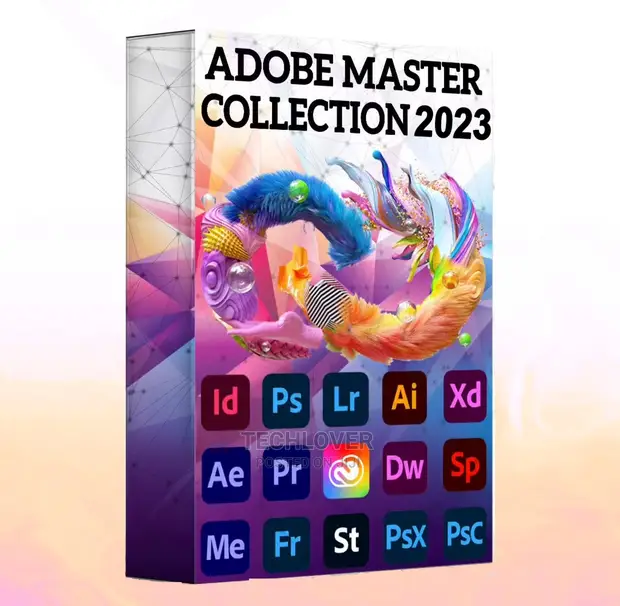
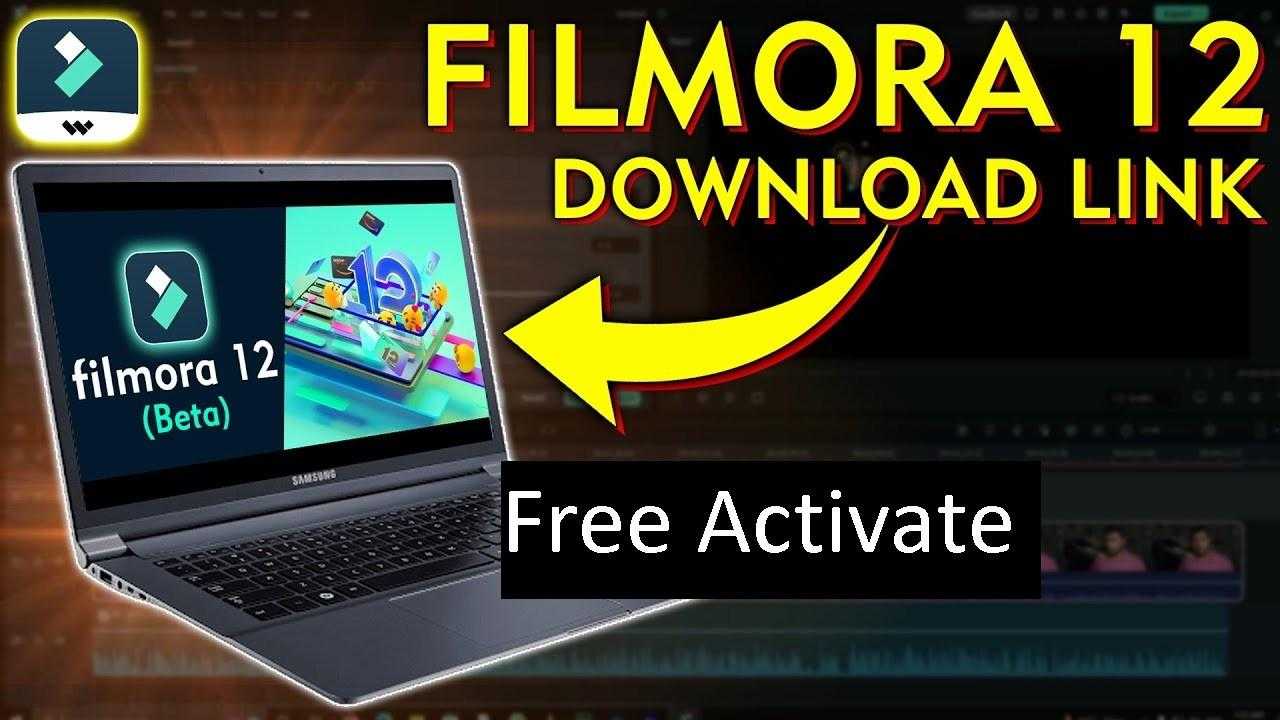





Leave your rating for the product