Sweet Home 3D – Interior Design Planner: Designing Your Dream Home
Sweet Home 3D – Interior Design Planner is for You If you’ve ever dreamed of designing your perfect home, Sweet Home 3D – Interior Design Planner may just be the tool you need. This free, open-source software allows you to create detailed 2D and 3D floor plans of your home, add furniture and decorations, and even preview your design in 3D.
In this article, we’ll take a closer look at Sweet Home 3D, its features, and how it can help you create your dream home.
Overview of Sweet Home 3D
Sweet Home 3D is a cross-platform, open-source software application for creating and designing home interiors. It was created by Emmanuel Puybaret and released in 2007.
The software uses a simple drag-and-drop interface that makes it easy for users to add and arrange furniture, appliances, and decorations in their 2D and 3D floor plans. The software also features a 3D preview mode that allows users to walk through their designs and see them in a more realistic setting.
Sweet Home 3D is available for Windows, Mac OS X, Linux, and Solaris. It is also available in over 20 different languages, making it accessible to users all around the world.
Features of Sweet Home 3D
Sweet Home 3D comes packed with features that make it a powerful tool for designing your home interiors. Some of its key features include:
- Easy to use interface: Sweet Home 3D’s drag-and-drop interface makes it easy for users to add and arrange furniture and decorations in their designs.
- 2D and 3D views: Users can switch between 2D and 3D views of their designs, allowing them to see their designs from different angles and perspectives.
- Furniture library: Sweet Home 3D comes with a built-in library of furniture and decorations that users can use to populate their designs.
- Customizable furniture: Users can customize the size, color, and texture of the furniture and decorations in their designs to match their specific needs and preferences.
- Import/export options: Sweet Home 3D allows users to import and export their designs in a variety of different formats, including PDF, SVG, and OBJ.
- Lighting effects: Sweet Home 3D features realistic lighting effects that allow users to see how their designs will look in different lighting conditions.
- 3D preview mode: Users can preview their designs in 3D, allowing them to walk through their designs and see them in a more realistic setting.
Using Sweet Home 3D
Getting started with Sweet Home 3D is easy. Simply download and install the software from the official website, and you’re ready to start designing your dream home.
The first step is to create a new project and select the room size and shape. Once you have your room set up, you can start adding furniture and decorations from the built-in library. You can also customize the size, color, and texture of the furniture to match your specific needs and preferences.
Sweet Home 3D’s drag-and-drop interface makes it easy to arrange your furniture and decorations in your design. You can also switch between 2D and 3D views to see your design from different angles and perspectives.
Once you have your design set up, you can preview it in 3D mode. This allows you to walk through your design and see it in a more realistic setting. You can also adjust the lighting effects to see how your design will look in different lighting conditions.
Sweet Home 3D also allows you to save and export your designs in a variety of different formats, including PDF, SVG, and OBJ. This makes it easy to share your designs with others or even send them to professional architects or interior designers for further review and refinement.
One of the great features of Sweet Home 3D is the ability to customize and modify existing furniture and decorations in the built-in library. This allows users to create unique and personalized designs that reflect their individual tastes and preferences.
For example, if you find a couch in the library that you like, but it doesn’t quite fit the size or color scheme you’re looking for, you can easily modify it to meet your needs. This flexibility allows for a truly custom and tailored design experience.
In addition to its basic features, Sweet Home 3D also includes advanced features for more experienced users. These features include the ability to create multi-story homes, import 3D models from other software, and create custom textures and materials.
Multi-story homes allow users to design and visualize their homes with multiple levels. This is particularly useful for those who want to design their dream home from the ground up, including features like basements, attics, and multiple floors.
Importing 3D models from other software can be useful for those who have experience working with other design software or who want to incorporate existing 3D models into their designs. This feature allows for a greater level of flexibility and creativity in design.
Finally, the ability to create custom textures and materials is useful for those who want to add a unique touch to their designs. This feature allows users to create and apply custom materials and textures to furniture and decorations, creating a truly one-of-a-kind design.
Sweet Home 3D also has an active user community that provides support, tutorials, and additional resources for users. This community can be a great resource for beginners and experienced users alike, providing tips and tricks for designing and refining their designs.
Conclusion
Sweet Home 3D is a powerful and versatile interior design tool that allows users to create detailed 2D and 3D floor plans of their dream homes. Its easy-to-use interface and customizable features make it accessible to beginners while its advanced features provide a greater level of flexibility and creativity for more experienced users.
With Sweet Home 3D, users can design and visualize their homes from the ground up, including customizing furniture, textures, and lighting effects. Its 3D preview mode allows users to walk through their designs and see them in a more realistic setting, providing a more immersive and interactive design experience.
Whether you’re looking to design your dream home or just want to experiment with different design ideas, Sweet Home 3D is a great tool to have in your toolkit. So why not give it a try and see what kind of home you can create?
◉ Password: 123
♠ ♠ ♠ ♠ ♠ ♠
I invite you to join our official channel on Telegram to get the best exclusive free and paid apps

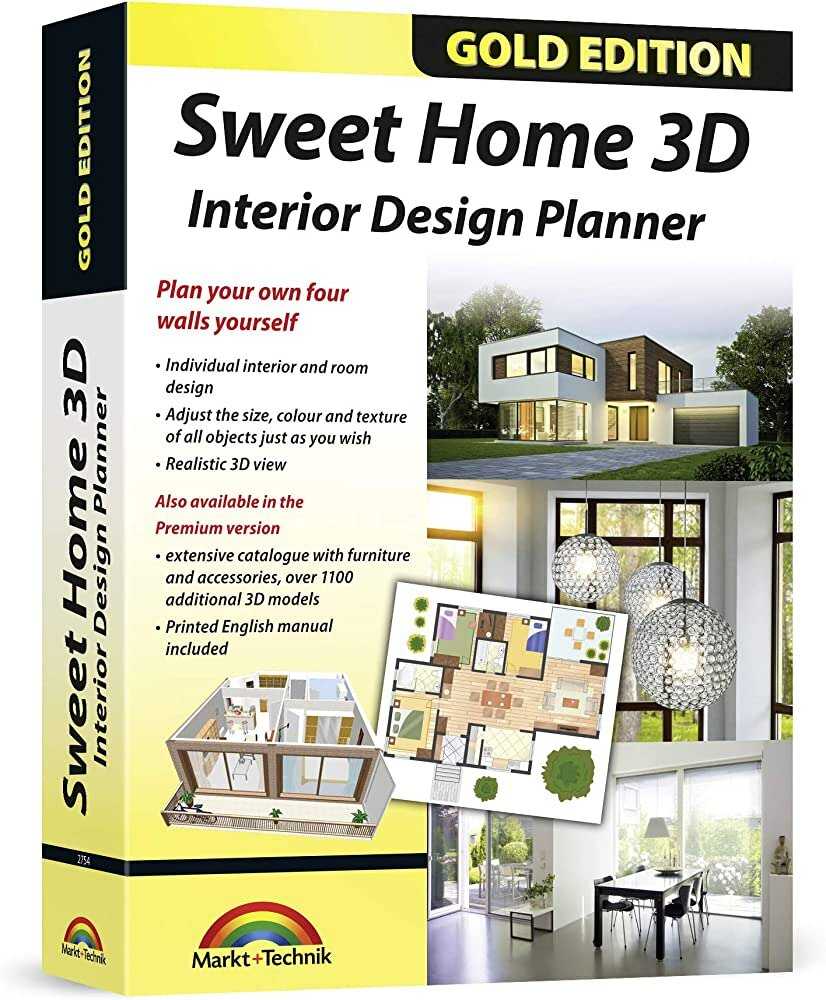




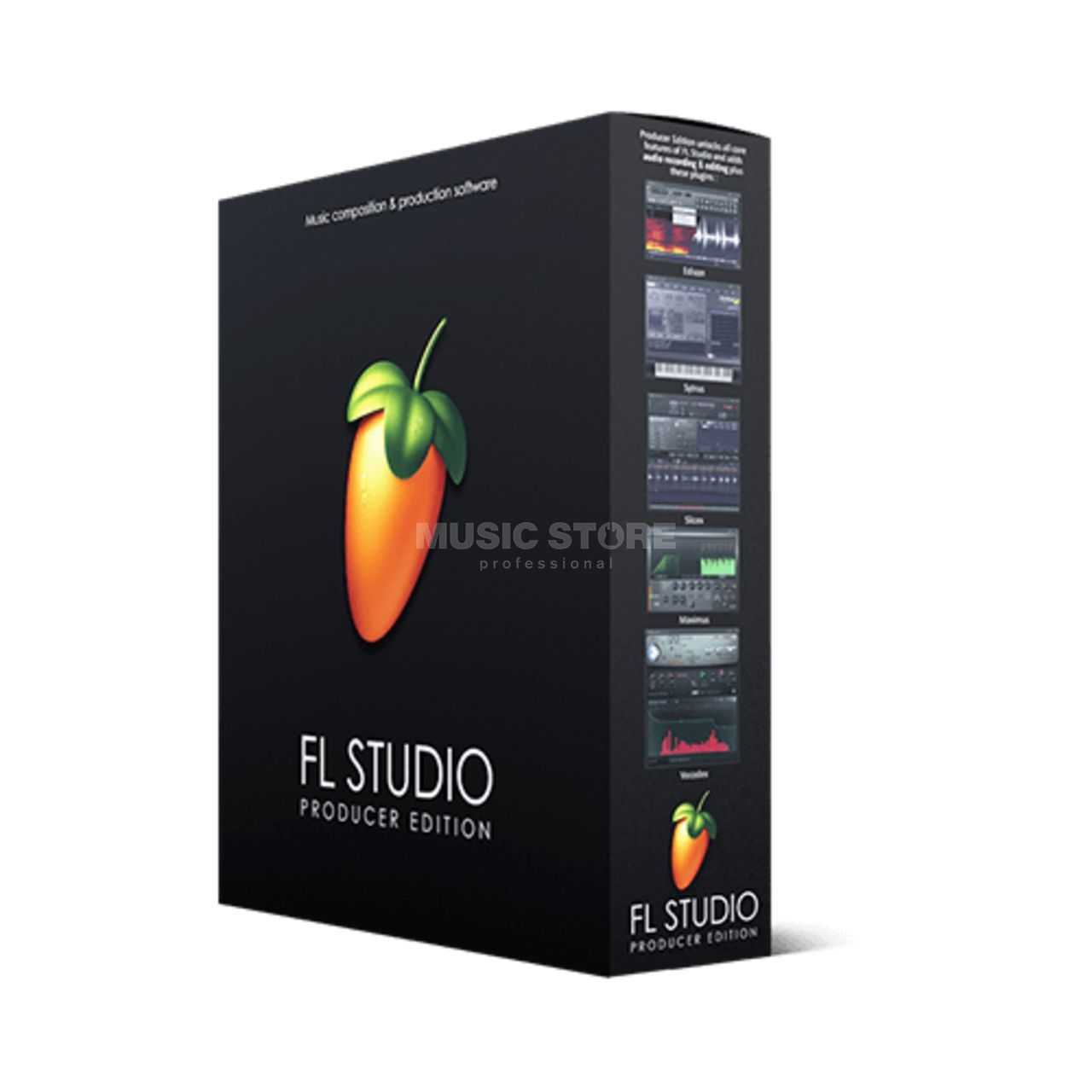


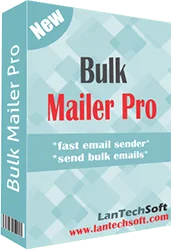

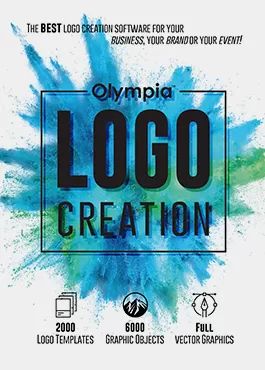







Leave your rating for the product