InstaSize: Photo Editing Made Easy
InstaSize: Photo Editing Made Easy In today’s digital age, photos have become an essential part of our lives. We capture every moment through our smartphones and share them on various social media platforms like Instagram, Facebook, and Twitter. However, not all photos are perfect, and they often need some editing to enhance their quality and appeal. This is where photo editing apps come into play, and one such app is InstaSize.
InstaSize is a photo editing app designed to make photo editing easy and accessible for everyone. The app offers a range of features, including filters, frames, and editing tools, to enhance the quality of your photos and make them look professional. Whether you want to edit a selfie or a landscape photo, InstaSize has got you covered.
Features of InstaSize
InstaSize offers a range of features that allow you to edit your photos in various ways. Some of the app’s most popular features include:
Filters: InstaSize has a range of filters that allow you to add different colors and tones to your photos. Whether you want to add a vintage look or a modern vibe, InstaSize has a filter for every occasion.
Frames: InstaSize also offers a range of frames that you can use to add a border to your photos. These frames come in different styles, including vintage, modern, and minimalist, allowing you to choose the one that best suits your photo.
Editing Tools: InstaSize has a range of editing tools that allow you to adjust the brightness, contrast, and saturation of your photos. You can also crop and resize your photos using the app’s editing tools.
Text: InstaSize also allows you to add text to your photos. You can choose from a range of fonts and colors to create text that complements your photo.
Stickers: InstaSize also offers a range of stickers that you can add to your photos. These stickers come in different styles, including emojis, text, and illustrations, allowing you to add a fun and playful element to your photo.
Collage: InstaSize also offers a collage feature that allows you to combine multiple photos into one image. You can choose from a range of layouts and adjust the size and spacing of your photos to create a collage that best suits your needs.
How to Use InstaSize
Using InstaSize is easy and straightforward. Here’s a step-by-step guide on how to use the app:
Step 1: Download and install the InstaSize app on your smartphone. The app is available for both iOS and Android devices.
Step 2: Open the app and select the photo you want to edit from your camera roll.
Step 3: Once you have selected your photo, you can choose from a range of features, including filters, frames, and editing tools, to enhance the quality of your photo.
Step 4: Once you are satisfied with your edits, you can save your photo to your camera roll or share it on social media platforms like Instagram, Facebook, and Twitter.
Advantages of Using InstaSize
There are several advantages to using InstaSize to edit your photos. Some of the app’s most significant benefits include:
- Easy to Use: This App is easy to use, even for beginners. The app’s intuitive interface allows you to edit your photos quickly and efficiently, without any technical expertise.
- Range of Features: This App offers a range of features that allow you to edit your photos in various ways. Whether you want to add a filter, frame, or text, InstaSize has got you covered.
- Customization: InstaSize allows you to customize your edits, ensuring that your photos look unique and stand out from the rest.
- Cost-Effective: InstaSize is a cost-effective way to edit your photos. The app is free to download and use, with some additional features available for purchase.
- Saves Time: Editing photos can be time-consuming, but InstaSize makes it quick and easy. With a range of pre-set filters and editing tools, you can edit your photos in just a few clicks.
- Enhances Quality: InstaSize’s editing tools allow you to enhance the quality of your photos, making them look more professional and visually appealing.
- Social Media Integration: InstaSize is designed to integrate seamlessly with social media platforms like Instagram, Facebook, and Twitter, making it easy to share your edited photos with your followers.
Tips for Using InstaSize
To get the most out of InstaSize, here are some tips to keep in mind:
- Choose the Right Filter: InstaSize has a range of filters, but not all filters work for every photo. Choose a filter that complements the colors and tones in your photo.
- Use Editing Tools Sparingly: While InstaSize’s editing tools can enhance your photos, too much editing can make your photos look unnatural. Use editing tools sparingly and aim for a natural-looking edit.
- Experiment with Text and Stickers: InstaSize’s text and sticker features allow you to add a playful and fun element to your photos. Experiment with different fonts and stickers to create a unique and personalized edit.
- Crop and Resize Carefully: InstaSize’s crop and resize tools allow you to adjust the size and shape of your photos. Be careful when cropping or resizing your photos, as it can affect the overall composition of your photo.
- Save Originals: When editing photos, it’s always a good idea to save the original photo before making any edits. This way, you can always go back to the original if you’re not happy with your edits.
Conclusion
InstaSize is an easy-to-use photo editing app that offers a range of features to enhance the quality of your photos. The app’s intuitive interface, range of features, and social media integration make it an excellent choice for anyone looking to edit their photos quickly and efficiently. With a few simple clicks, you can transform your photos into professional-looking edits that stand out on social media. Whether you’re a beginner or an experienced photo editor, InstaSize is a must-have app for anyone looking to enhance their photos’ quality and appeal.
♠ ♠ ♠ ♠ ♠ ♠
I invite you to join our official channel on Telegram to get the best exclusive free and paid apps

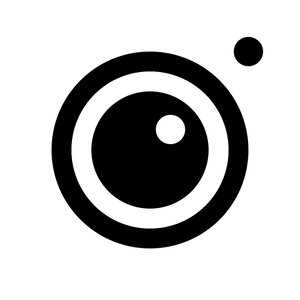












Leave your rating for the product